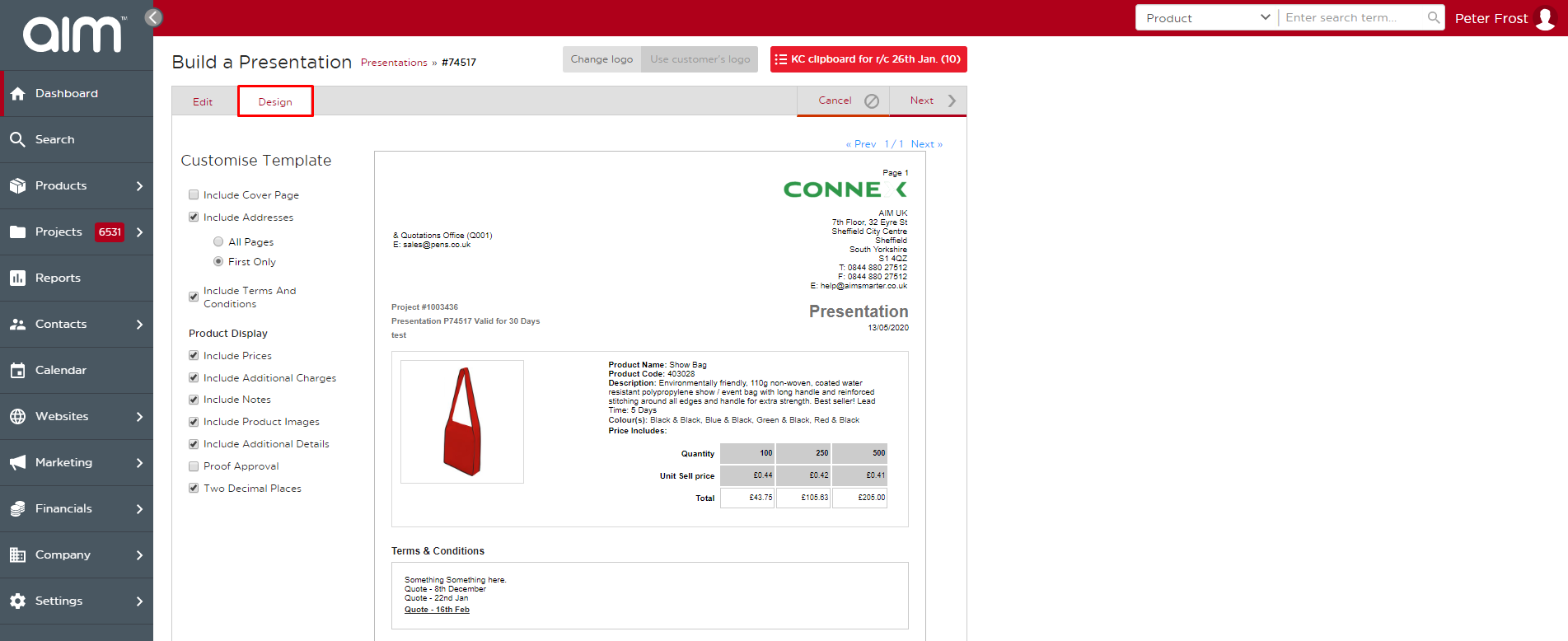No video selected.
Here is the blank presentation template:
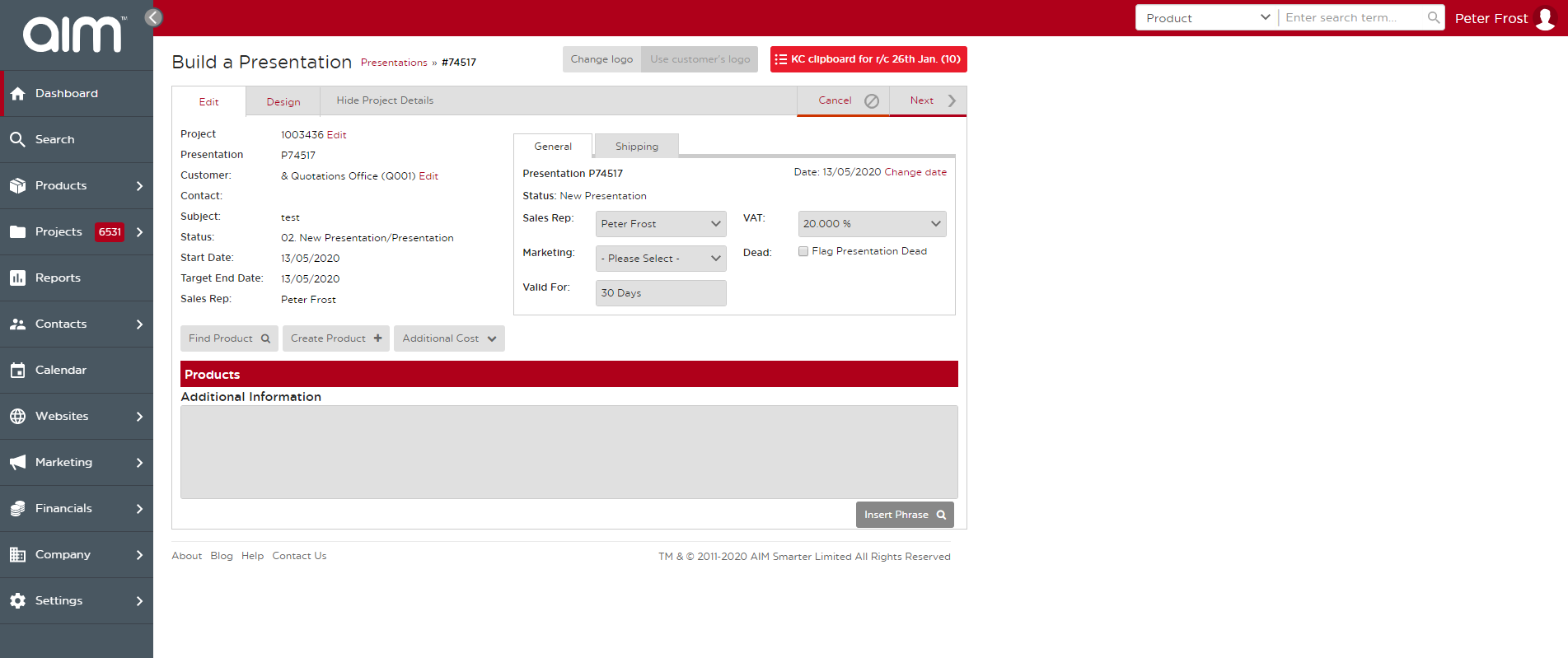
The General tab shows the sales rep, for how many days the Presentation is valid, and sales tax options:
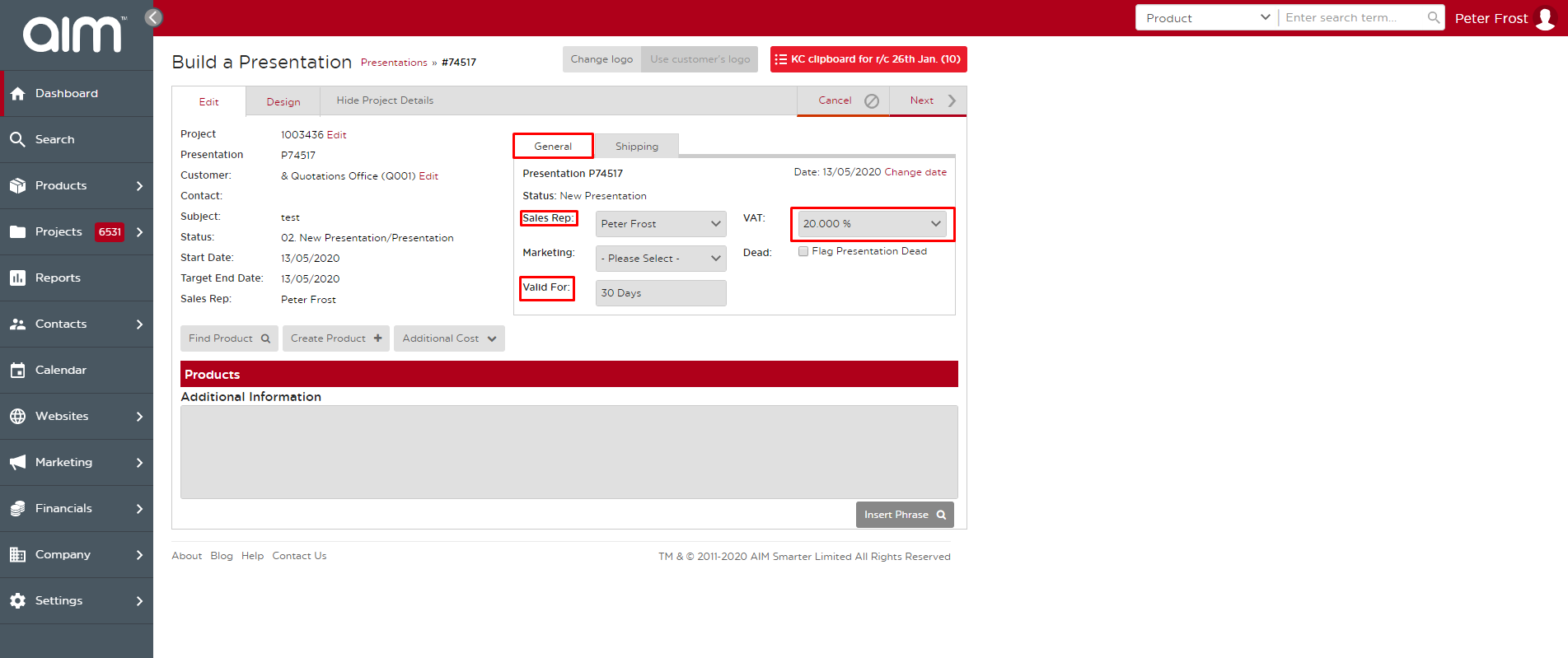
The Shipping tab shows the customer’s shipping address.
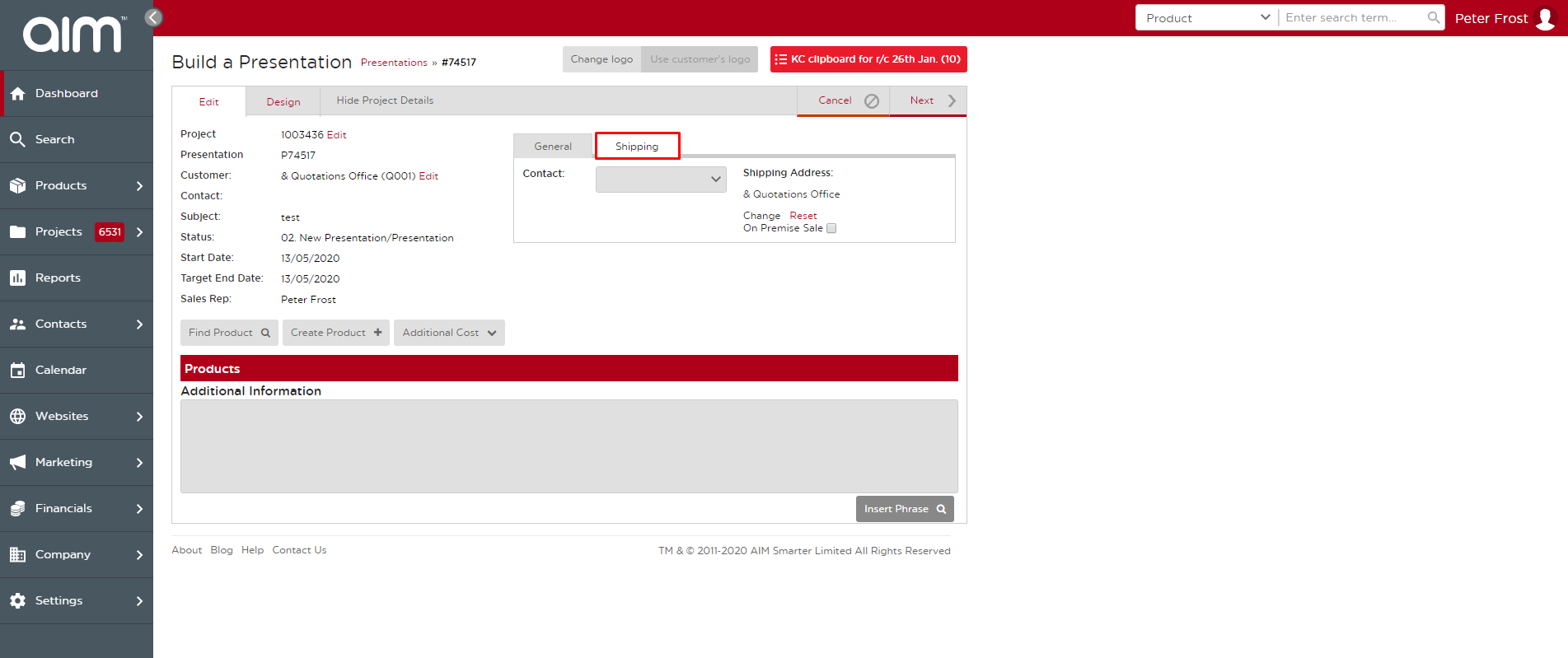
You can search for a product and add it to the presentation by clicking Find Product.
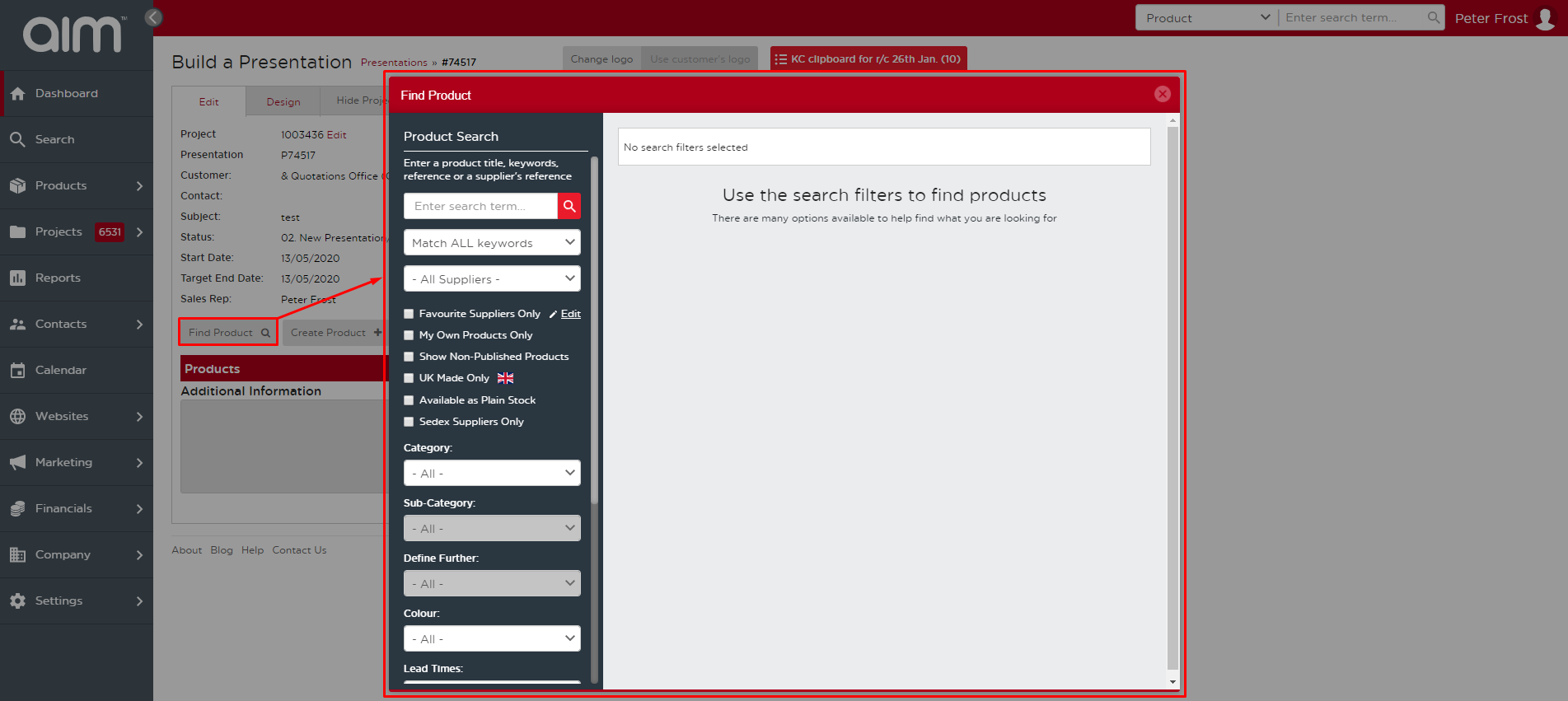
You can create a new product to add to the presentation by clicking Create Product.
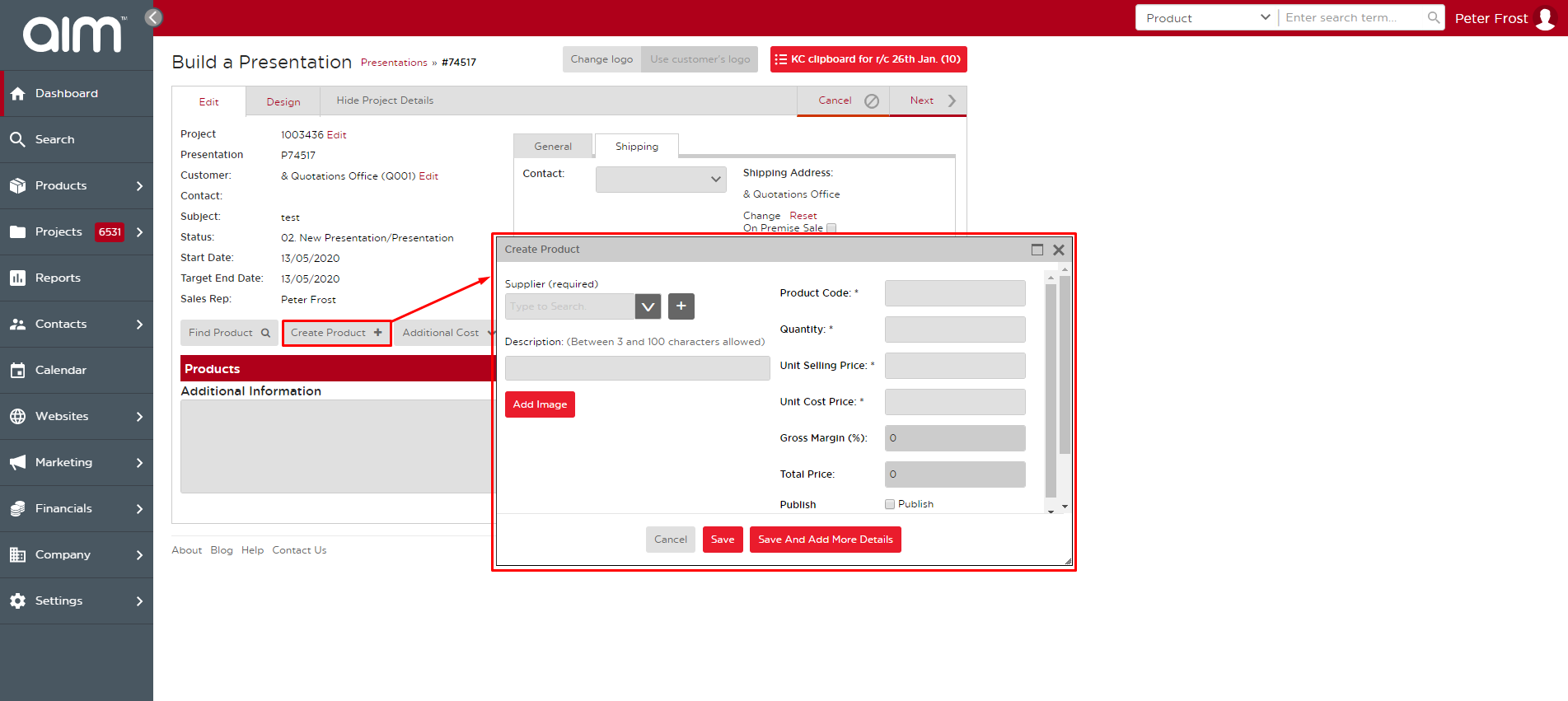
After inserting a product, you can edit the products, title, description, quantity, price, etc.
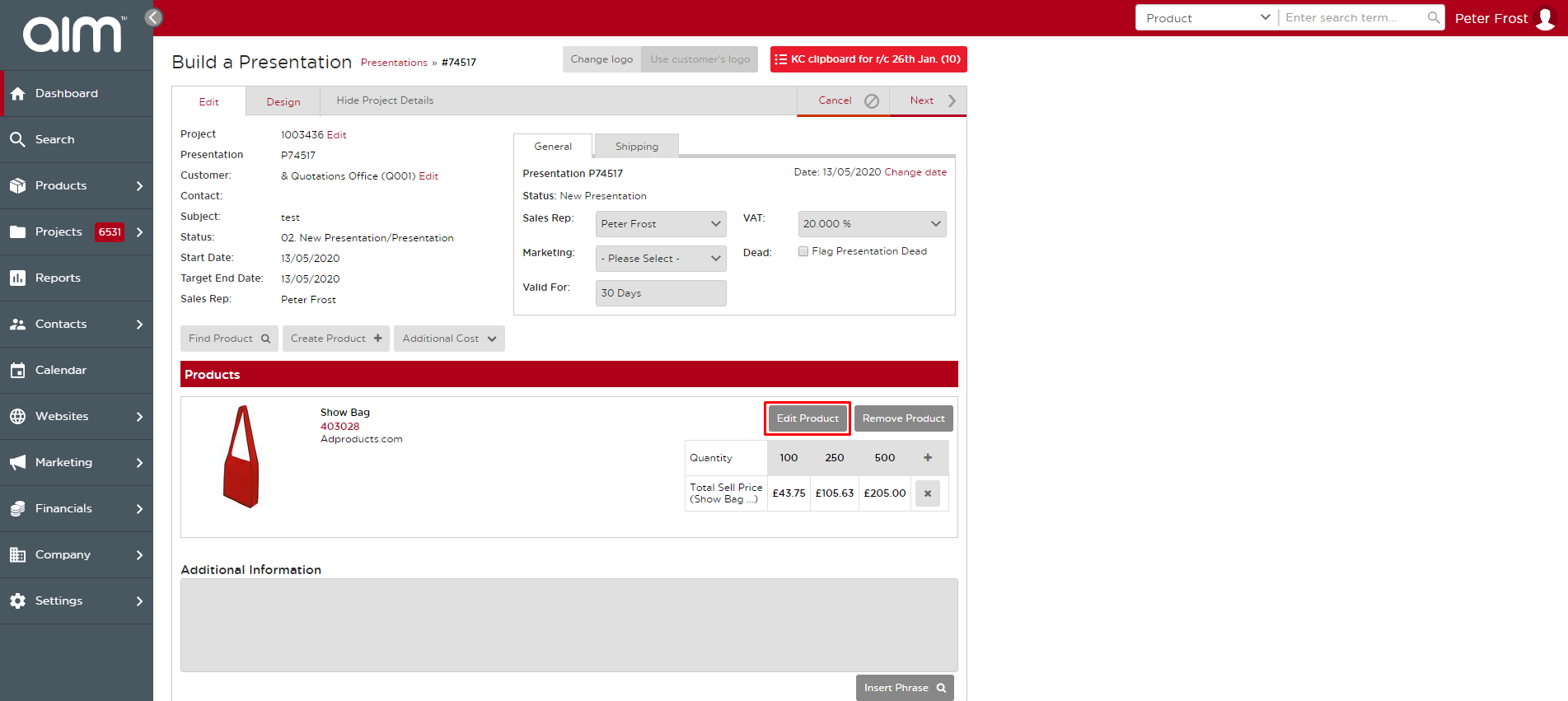
Here is the Product Details tab:
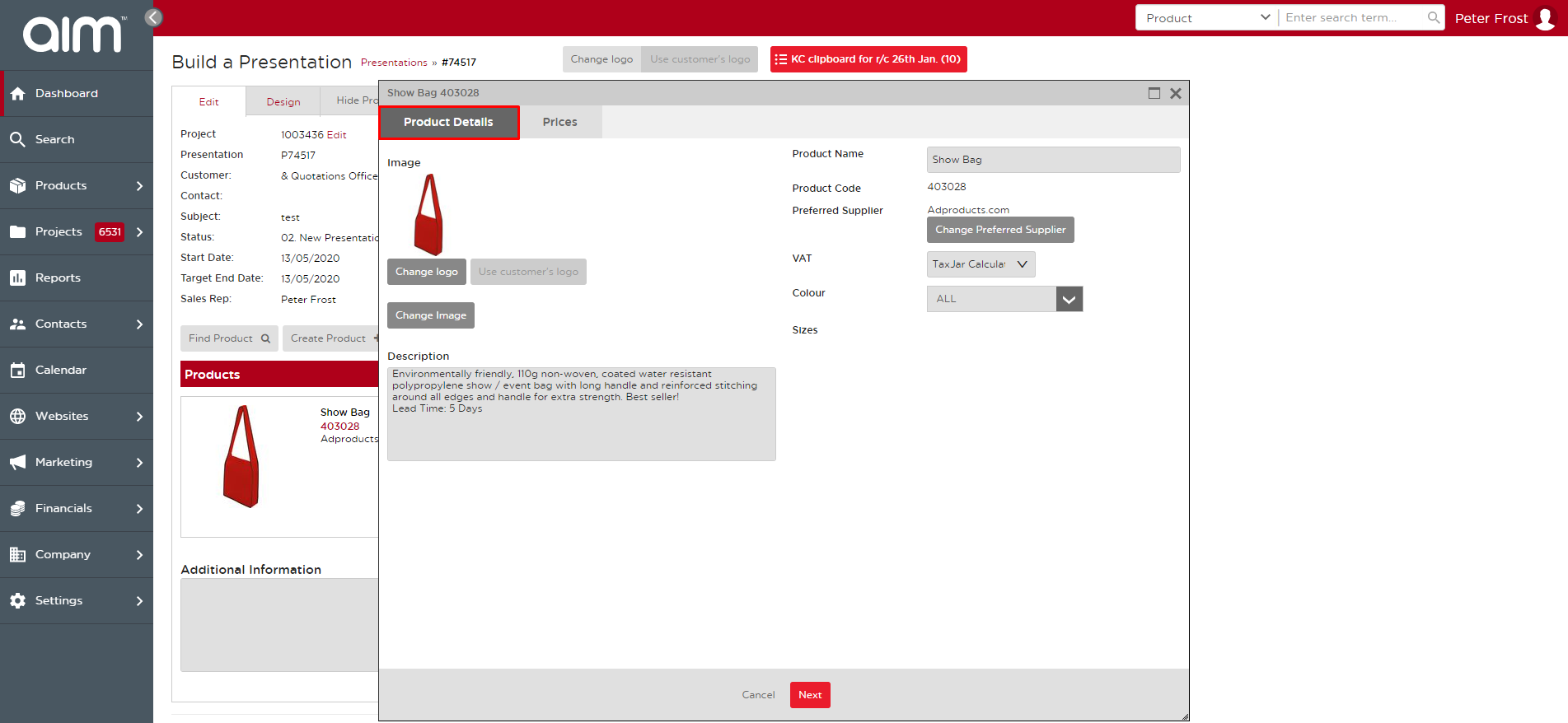
Here is the Prices tab: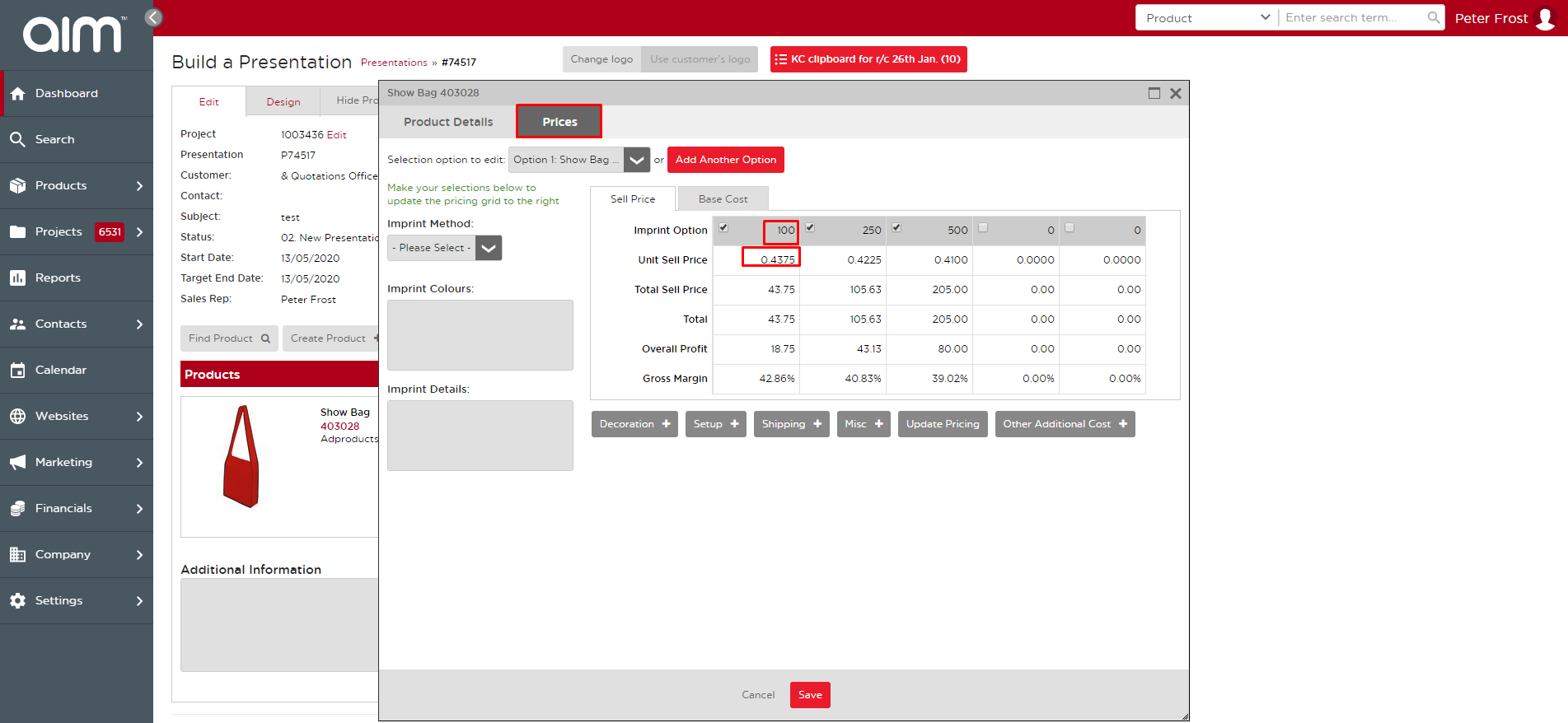
This is the design tab of the Presentation. This shows what the customer will see after it’s saved.