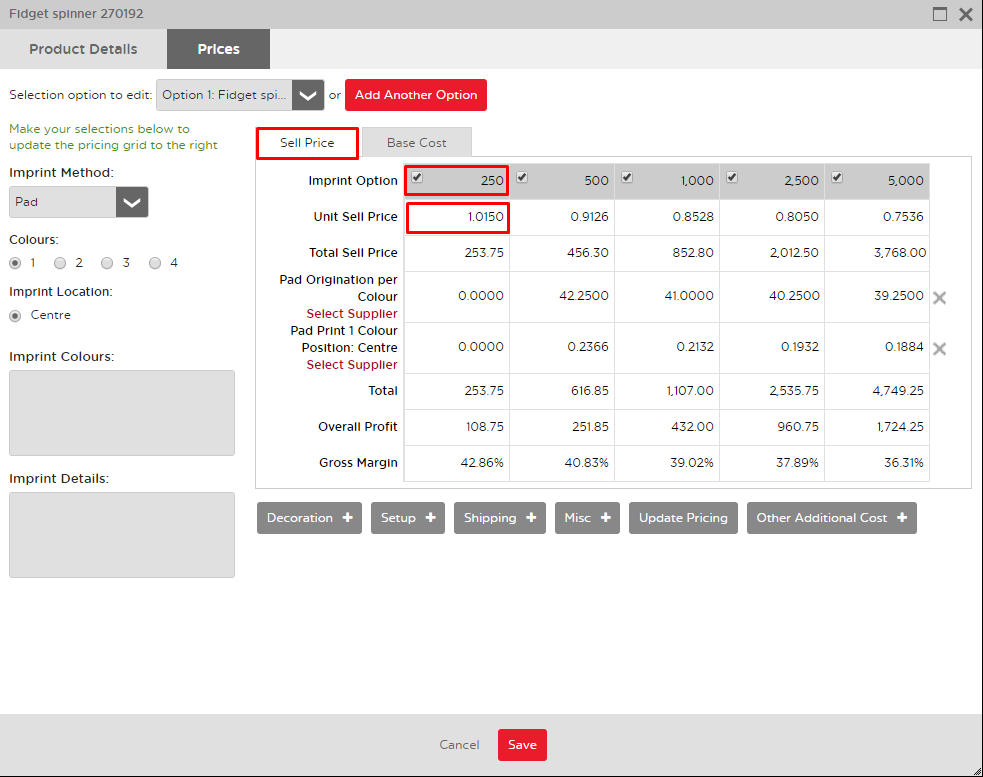No video selected.
Editing products on a presentation
This help sheet will go through editing products within a presentation
- Click on Edit Product next to the product you would like to edit.
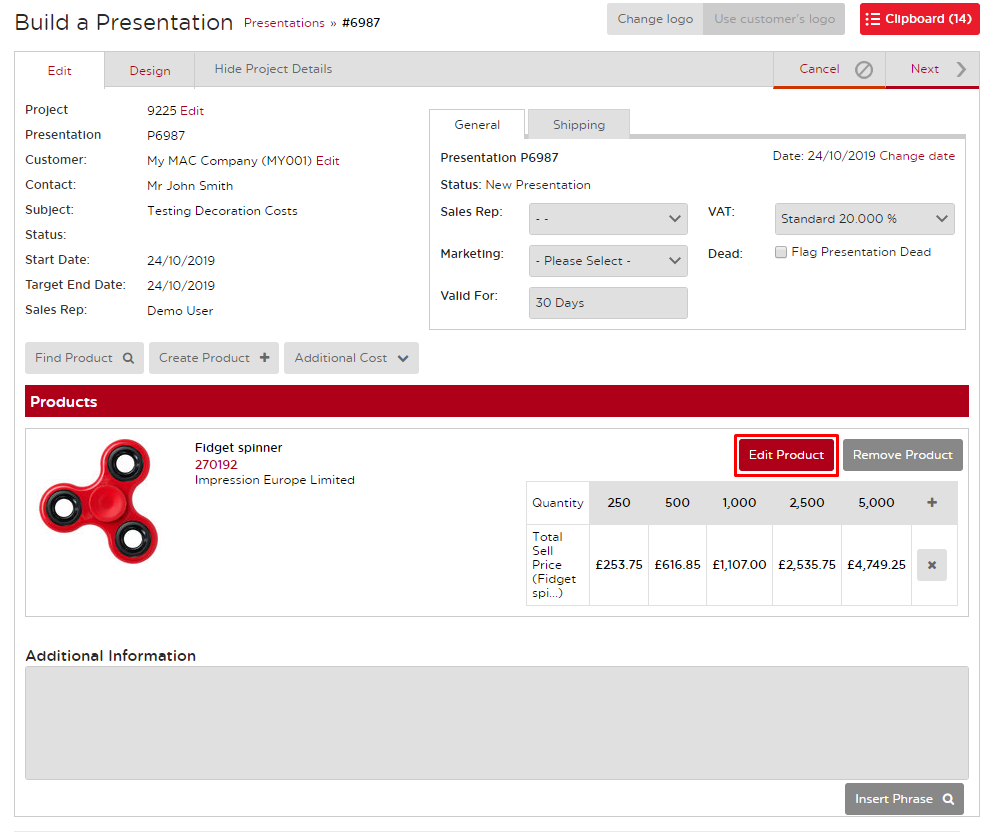
- Edit the Description, product name, sale tax preference, colour, and size under Product Details. You can also change the image.
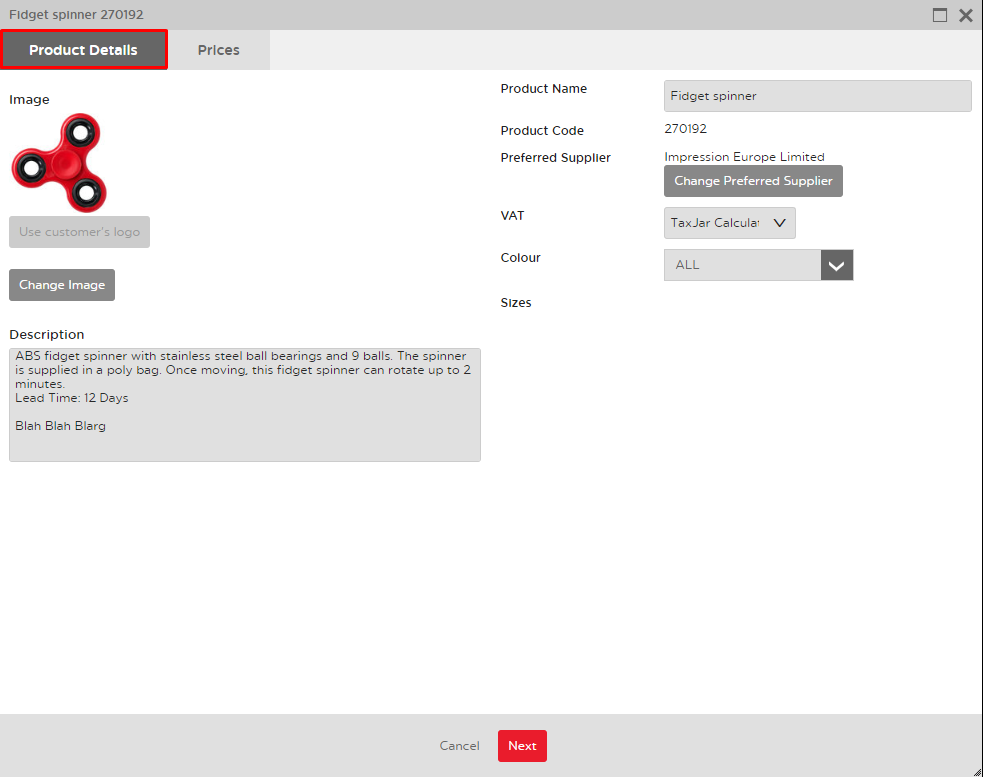
- Click on the Prices tab. Edit quantity breaks, sell price, and base cost. Add decoration, setup, and shipping charges. Additionally, you can specify imprint colors and details. Click Save when finished.