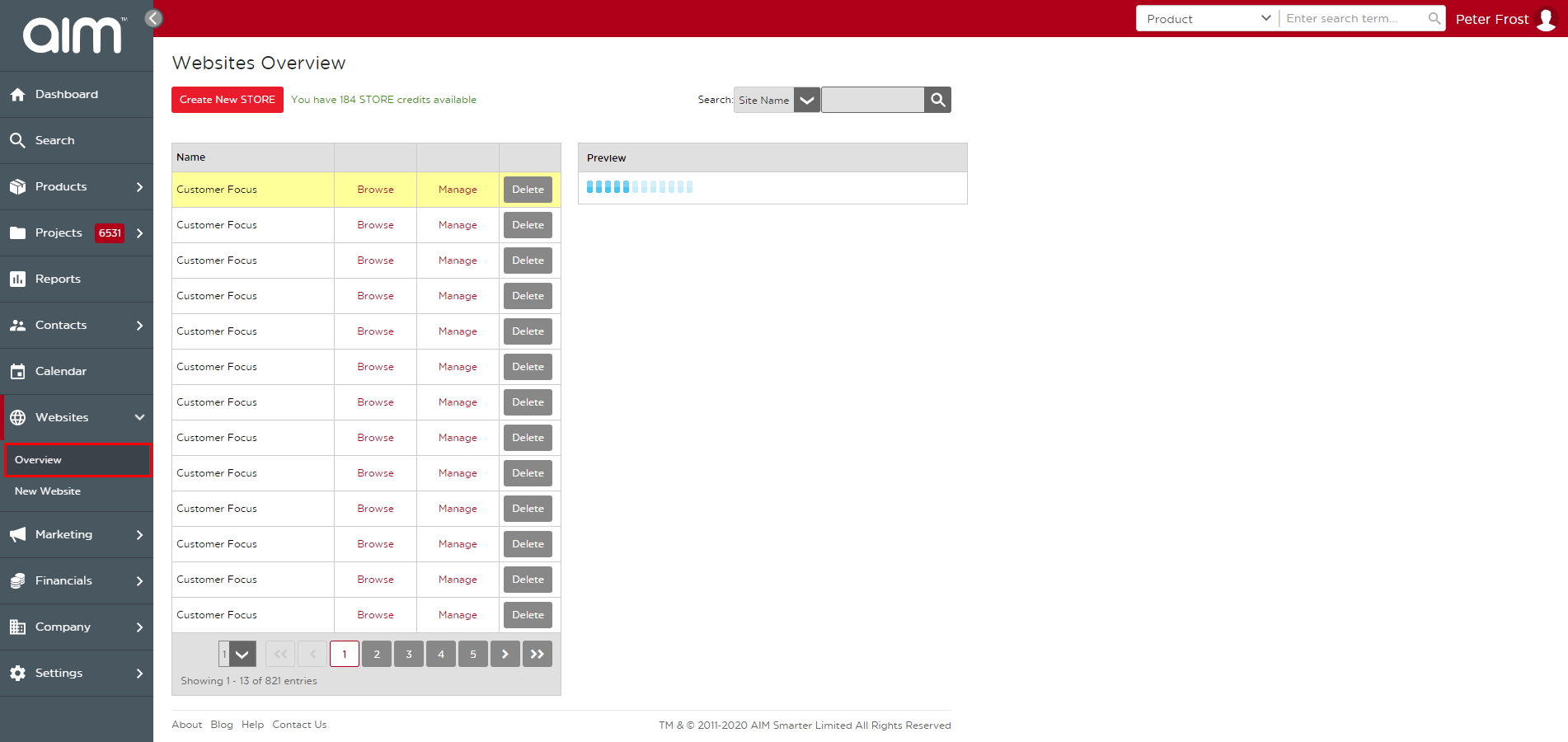The Websites Overview page displays a list of all websites you have previously made. You can view the page by logging into to the Tech Suite and navigating to Websites > Overview. You are able to Browse the website or Manage. When you click Browse it will take you to the URL of the website. When you click Manage, it will take you to the back end (editing page) of the website. Additionally, you can click Delete to permanently remove the website.
You can create a new business site or instant site by clicking the top red buttons.