Viewing Orders
No video selected.
- Log in to the AIM Tech Suite and navigate to Websites > Overview.
- Click on Manage next to the website you want to see orders on.
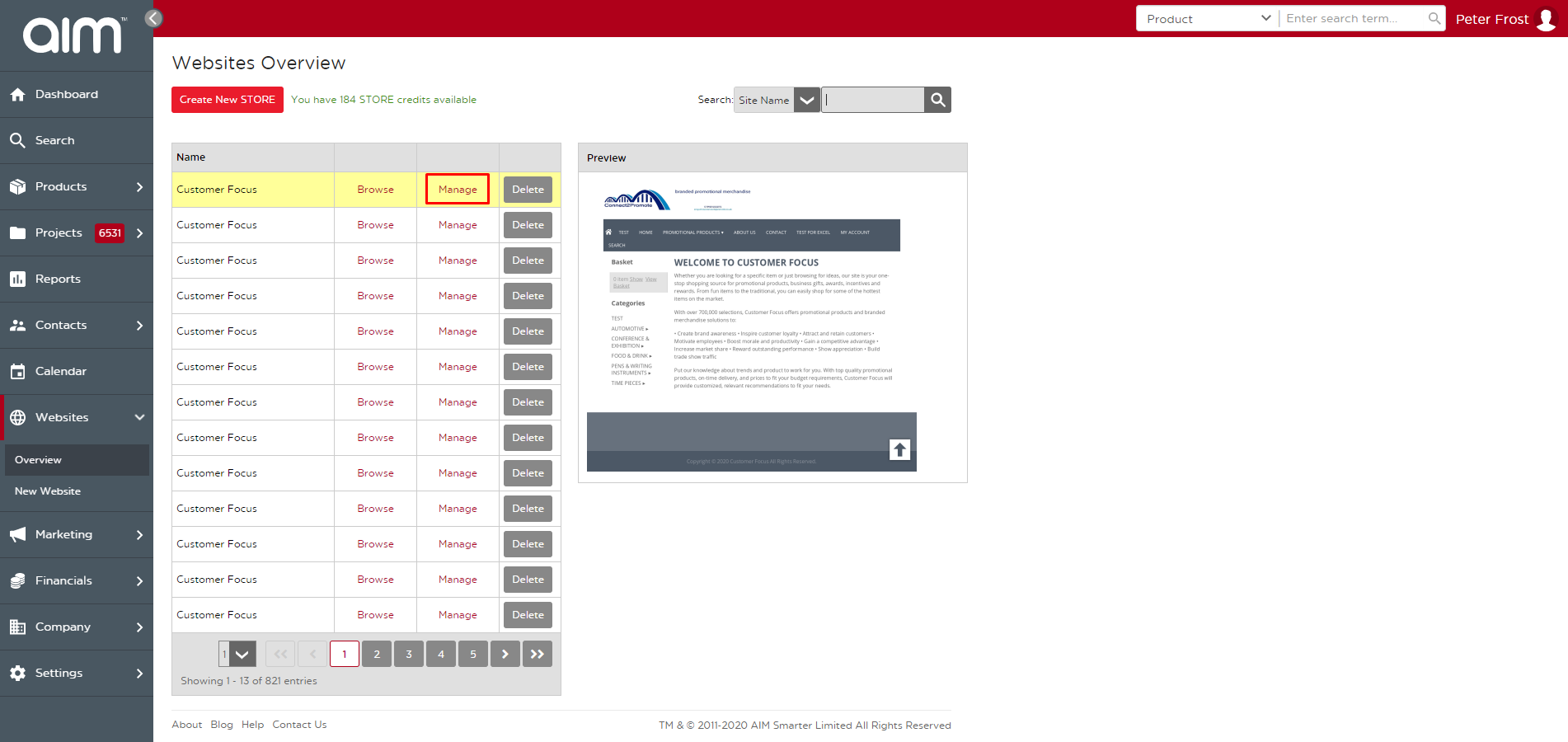
- Now you are in the back end of the website. Go to Ecommerce > View Orders.
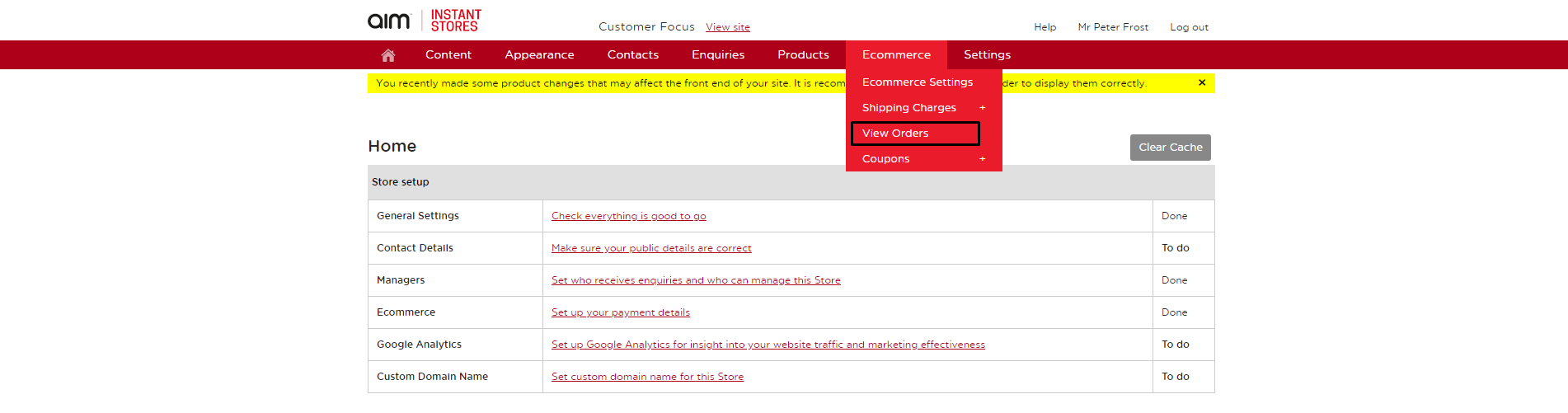
- On this page you will be able to see any orders placed on this website.
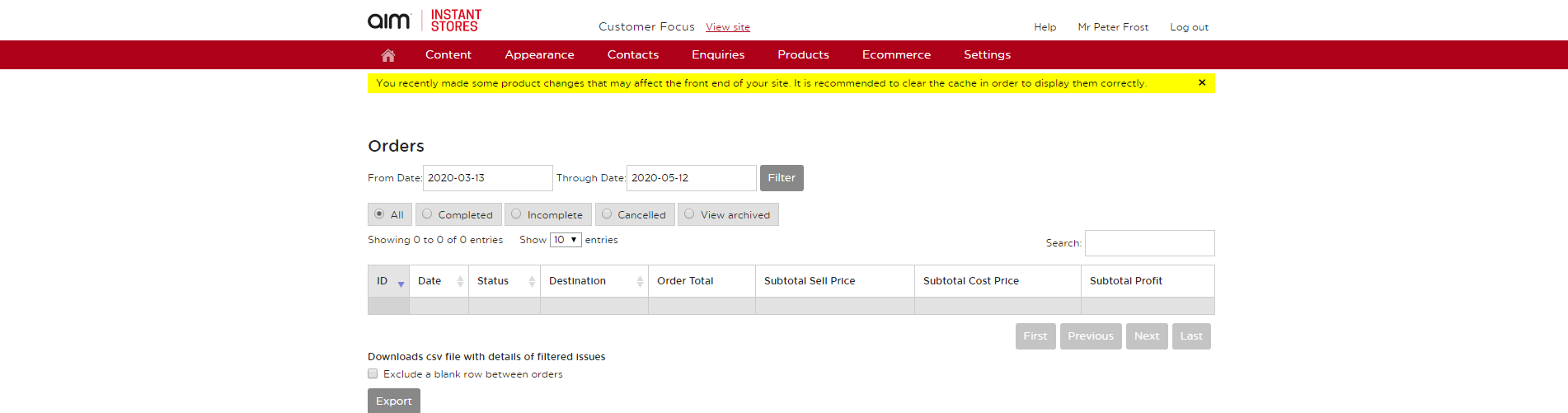
Last updated: June 12, 2020