No video selected.
AIM Instant Sites are a unique tool that instantly applies artwork to a curated catalog that features the top products from AIM Suppliers. You can see an example of an Instant Site here.
In the upper right of your Instant Site, you will note the feature to “See Your Logo on All Products”. When your client selects this, they can upload an image or browse Google Images to find artwork to apply to all products.
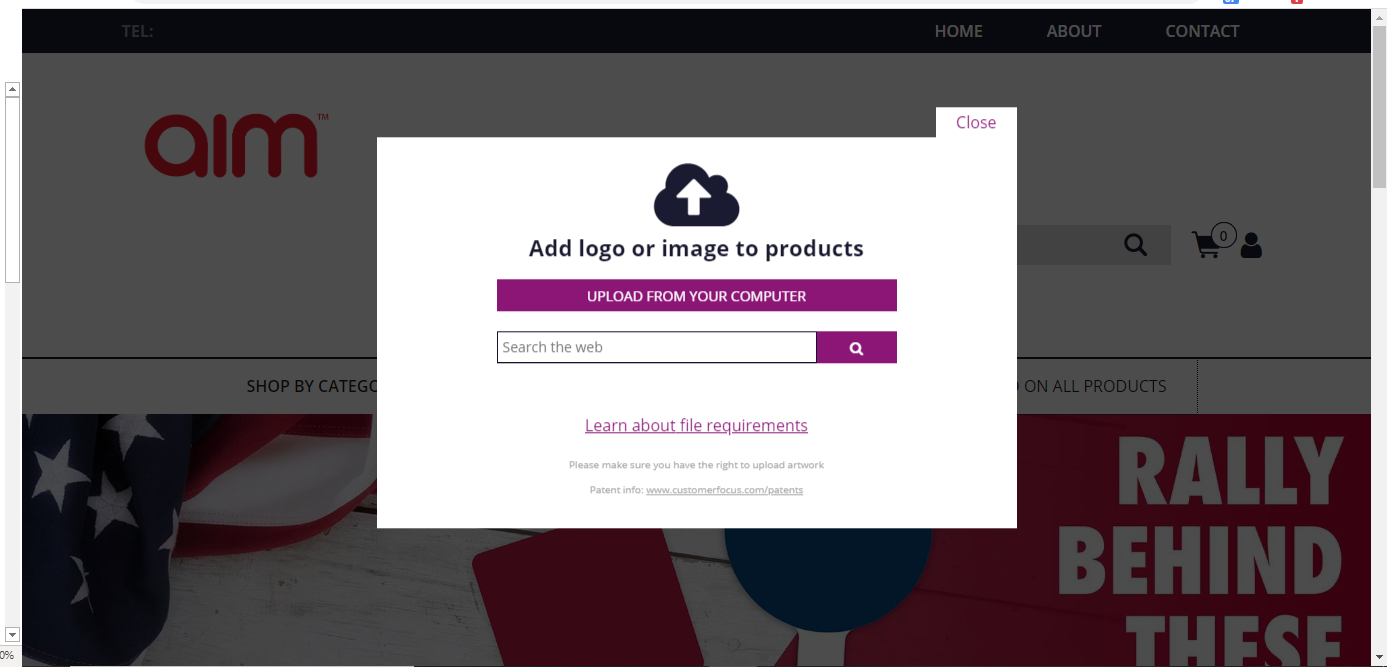
Once artwork is selected, you can choose how to remove the white area around the image. None will leave the image untouched. Edges removes the white from around the artwork. All removed any white in the image.
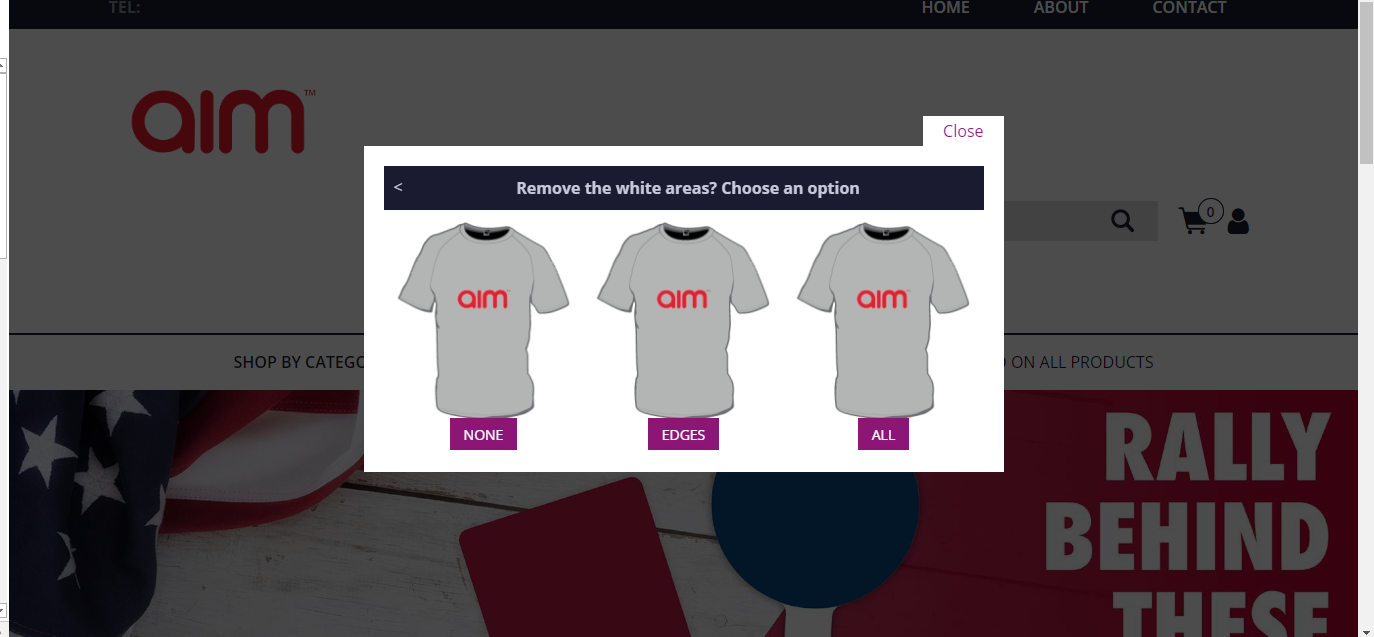
Once the format is selected, you will instantly see the logo on all products! You can edit the image further by opening a specific product and clicking “Customise It”. This will open up the product with the printing area mapped out. You can add more images, text, or shapes. Once your product looks the way you want, just click “Save” to preview your product.
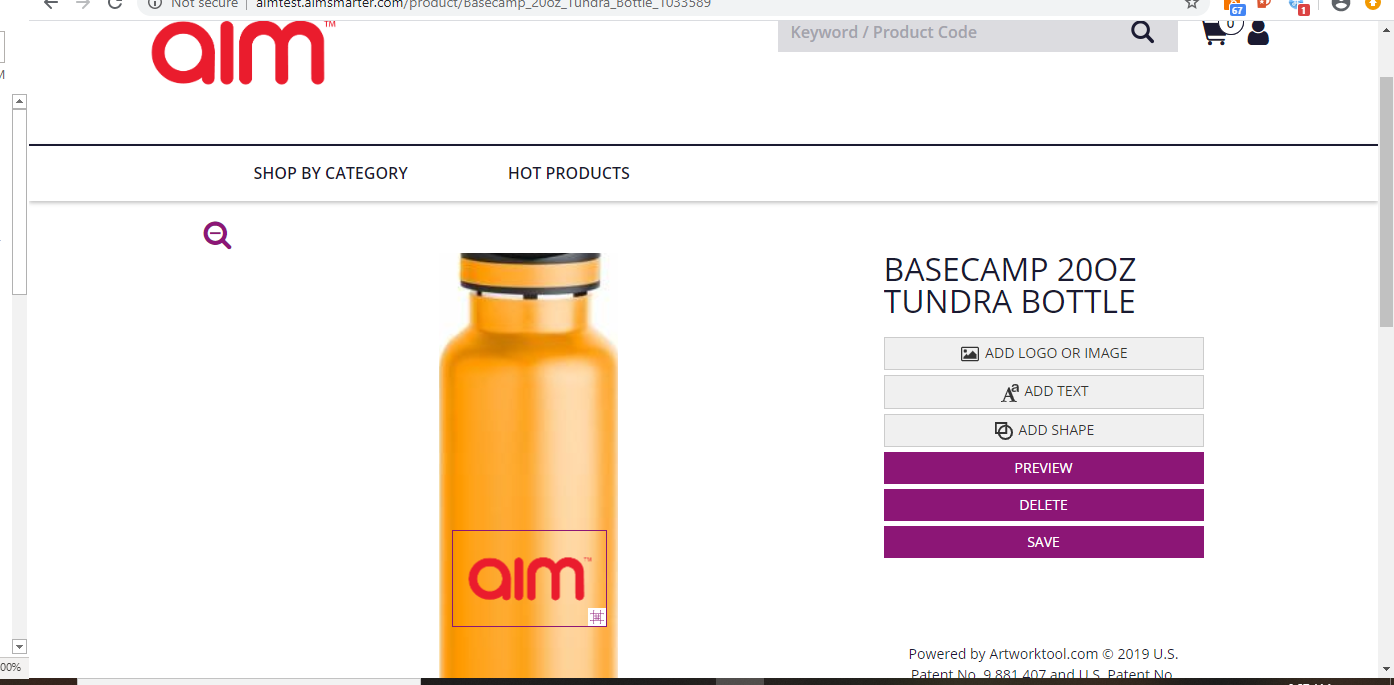
It is important to note that the image uploaded through this method is not a permanent feature and to send your client a website pre-branded with their logo you should utilize the Customer View feature of Instant Sites.