Ranking Suppliers
No video selected.
- In your website management, hover over Products and click on Suppliers.
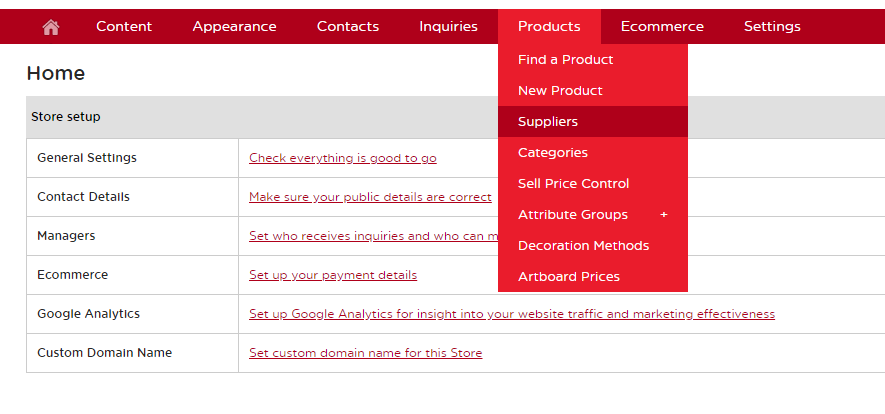
- Select the option for ‘Show ONLY selected products from the selected vendors.’ Then make sure the suppliers you wish to feature on the website are listed in either the General or Preferred columns, and any suppliers you don’t want to feature are in the Hidden column. Click Save Changes when done.
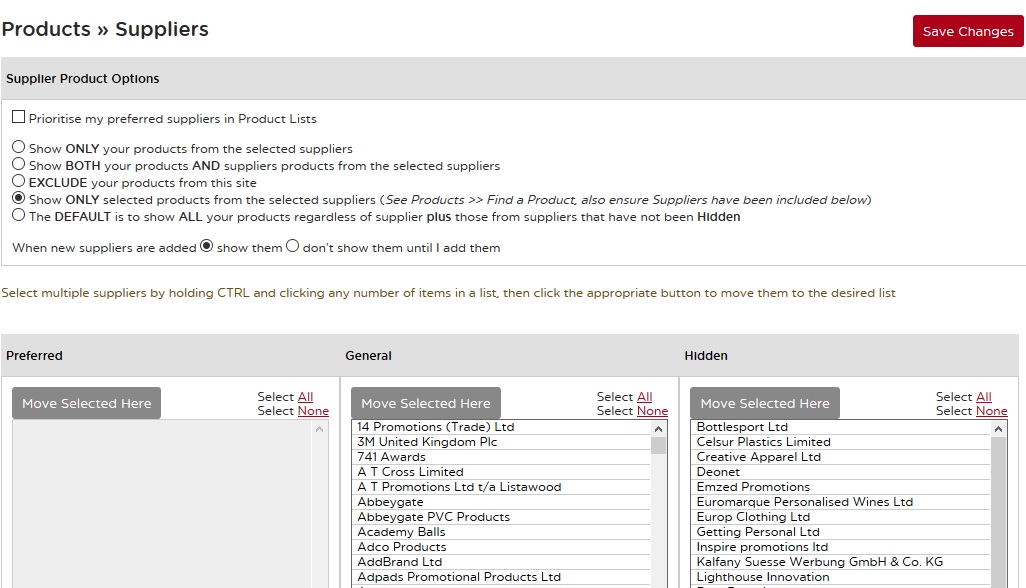
- Hover over Products and click Find a Product. You’ll note that all products are unchecked for ‘On this site’ meaning no product is currently showing on your website. Use the search criteria to find the product(s) you wish to feature on the website. Then just check the box next to ‘On this site’ to instantly display the selected products on your website. You may wish to revisit the Categories under Overall Layout so that you can remove any categories no longer containing products.
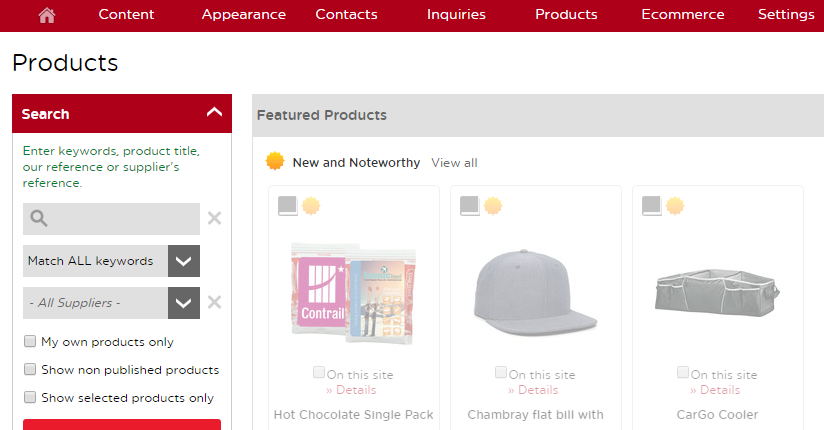
Last updated: June 12, 2020