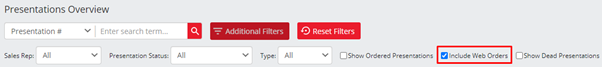No video selected.
Within AIM Tech, you will find a number notification on the Project tab on the left side menu (or a red dot if your menu is collapsed).
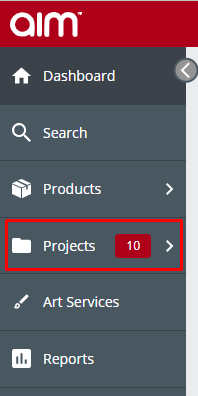
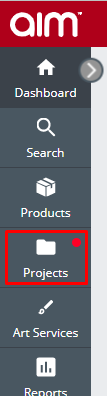
This is to indicate to you the number of presentations, quotations and sales orders that have been received from your websites. Below is an explanation of each documentation as it relates to the websites:
Presentations – This is an enquiry that was placed from one of your websites with the quantity selected as “Any”.

Quotes – This enquiry was placed with one specific quantity chosen by the customer.

Sales Orders – This is an order that’s been placed on one of your websites.
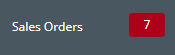
To access any of these that have been received from the website, select one of the options above from the left side menu, then when viewing the list, click on Additional Filters and there will be a tick box for “Include Web Orders/Enquiries”, or “Store Orders Only”.