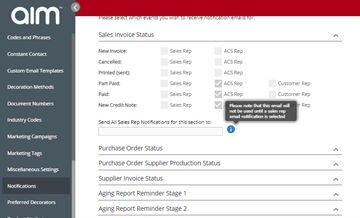No video selected.
This feature allows you to set an email account which would be used rather than sending notifications to the Sales Rep on the Project. If an Email Address is filled in for that section, then each box that is checked for that notification that is set for the sales rep will instead go to the email address added in the “Send All Sales Rep Notifications for this section to” box.
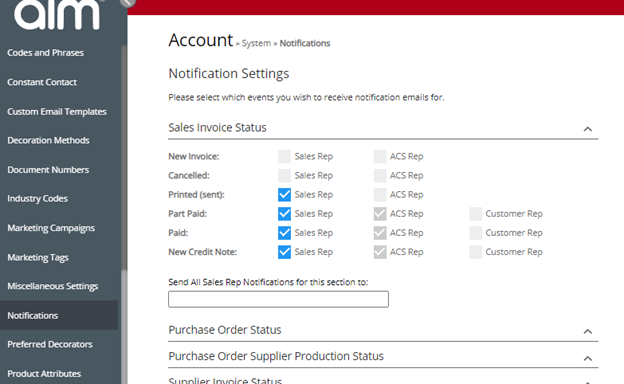
The notification for the ACS Rep (if applicable) and Customer Rep will go directly to them if checked. The email entered only applies to the Sales Rep.
Note: If no Sales Rep options are checked then no notification will be sent, even if an email is entered. An i tool tip box will appear to select which notifications they wish to be sent.