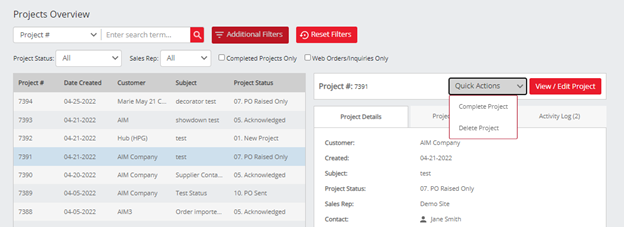No video selected.
This can be located under the Projects section. This will give you an overview of what status each of your projects is at. You may sort by the target date or project ID and filter by the sales rep. You may also search by the project number, contact name, subject, etc.
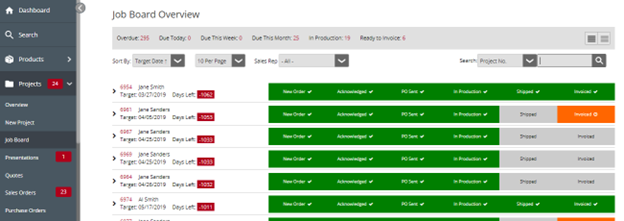
In the upper right-hand corner, you can select the detail view that will expand each section. When in the summary view, you can also click the arrow to expand a specific section to see the detail view for that project.
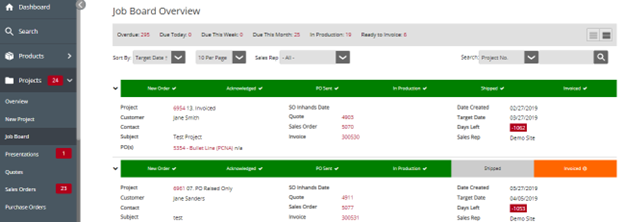
The statuses are automatically updated as you go through your project. Please refer to the chart below to see how each status is flagged.
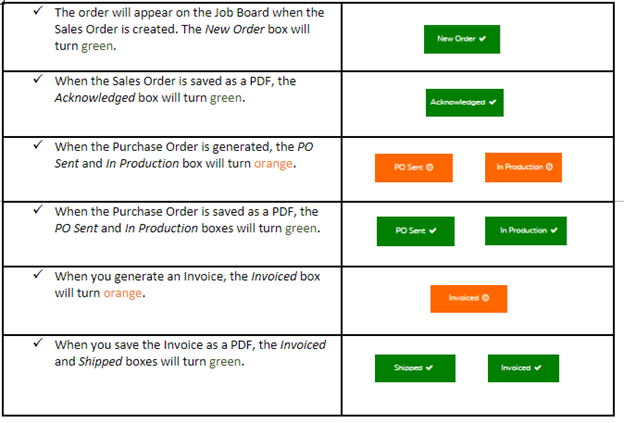
If you wish to remove a project from the Job Board, you can mark the project as Complete from the Project Overview page.