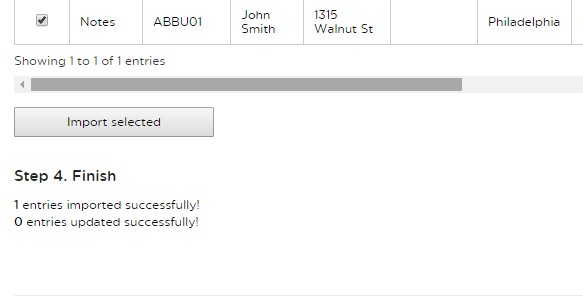No video selected.
Importing Customers
This help sheet will walk through how to import customers into your system.
1. In the AIM Tech Suite click on the 'Contacts' option on the left side menu, then click 'Import my Customers'.
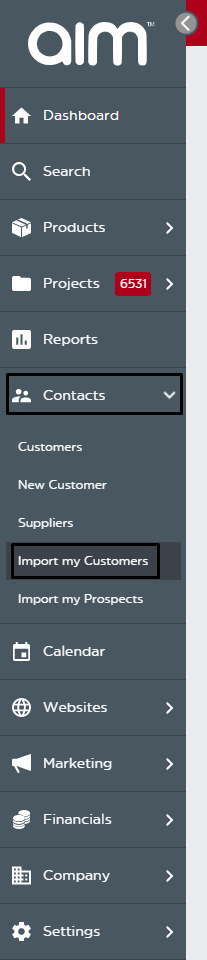
2. Here you can choose to download a template to add your customers, which comes in a spreadsheet format. Once your import sheet is filled in and ready, click Select File to choose from your computer then Upload.
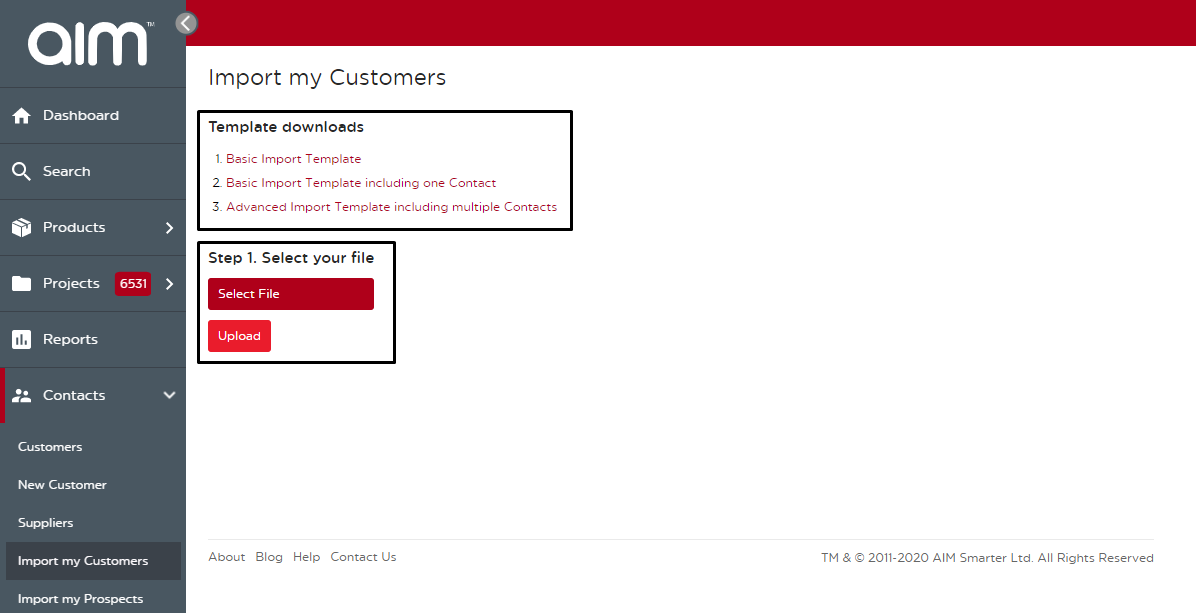
3. Make sure the CSV fields match up with the DB fields and click continue.
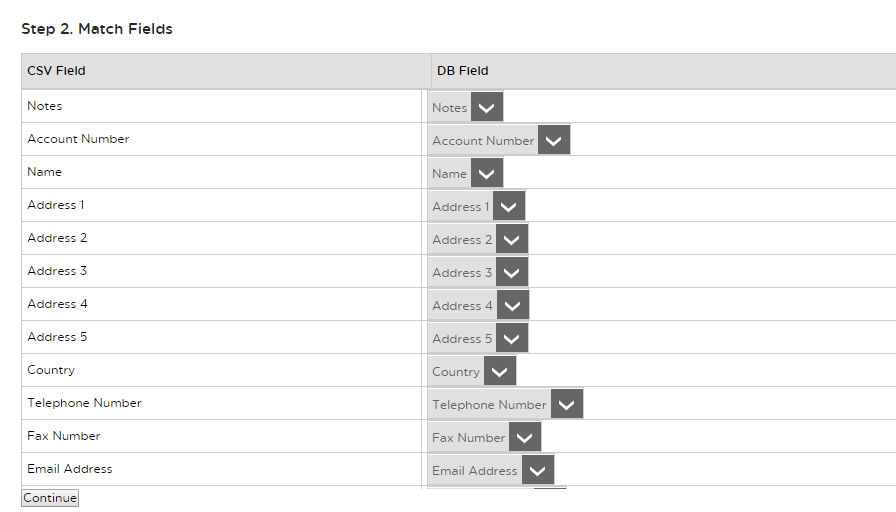
4. You can check off which contacts you would like to upload and then Import selected.
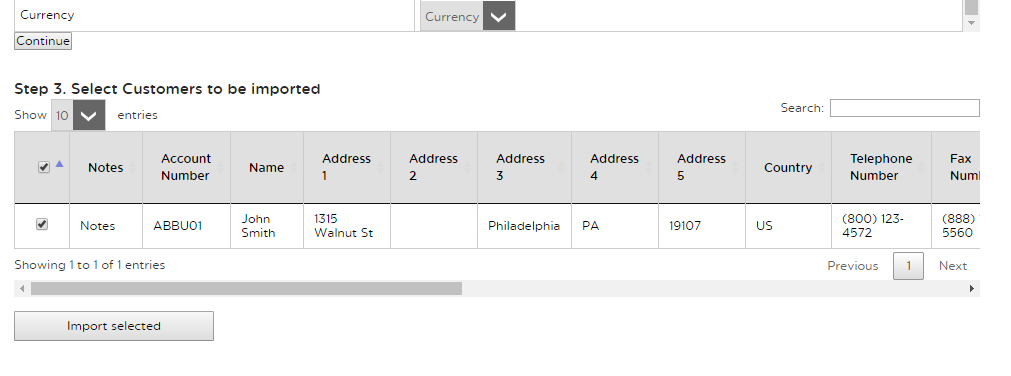
5. Once the import has been completed you will receive a success message that says your entries have imported successfully.