No video selected.
Overview: This guide will show you how to add the 2023 products onto your website.
- Login to https://aimtech.aimsmarter.co.uk/vision/

2. Go to the website tab on the left then select the overview option.
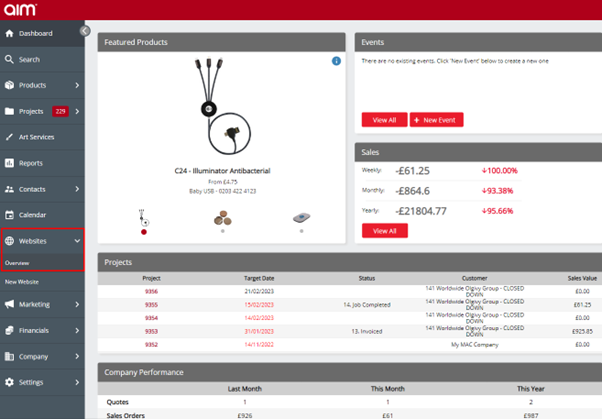
3. Select the website you want to add the 2023 feed to and click on the manage option.
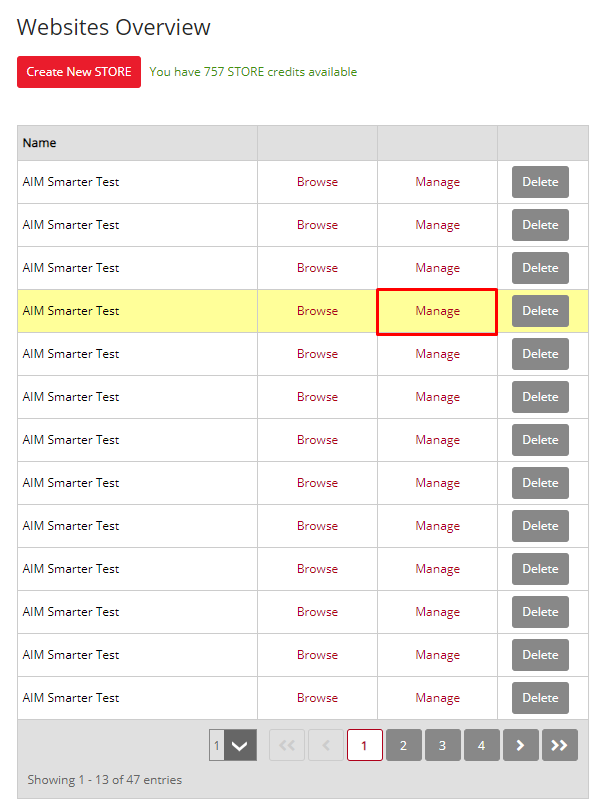
4. Now you are in the manage area of your site, go to the settings section.
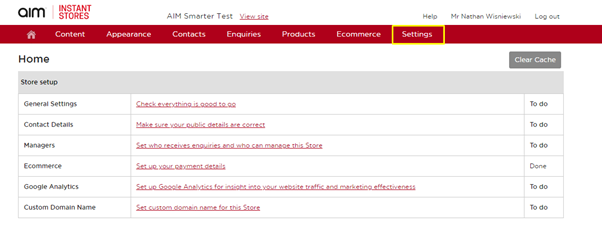
5. Then click into general settings.
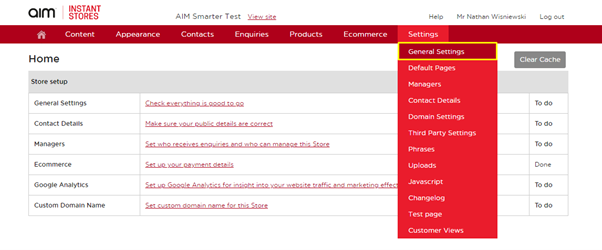
6. Once here go into your products and pricing section
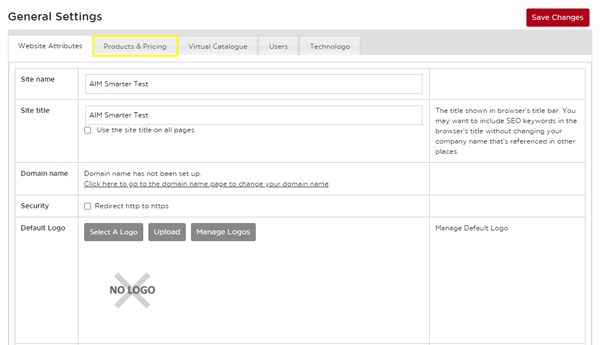
7. From here you can click into your Product Catalogue drop down and select the AIM 2023 option
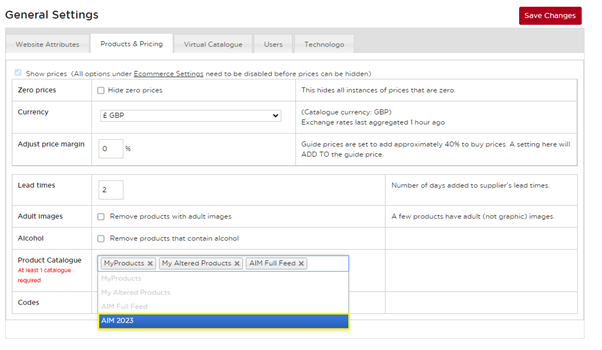
8. Now you have selected your Catalogue click the save option.
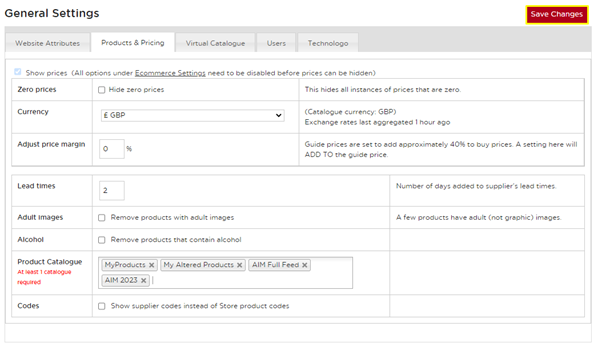
You have now added the new catalogue feed.
If you have any queries please email: customerservices@aimsmarter.co.uk or Call: 0114 212 1718