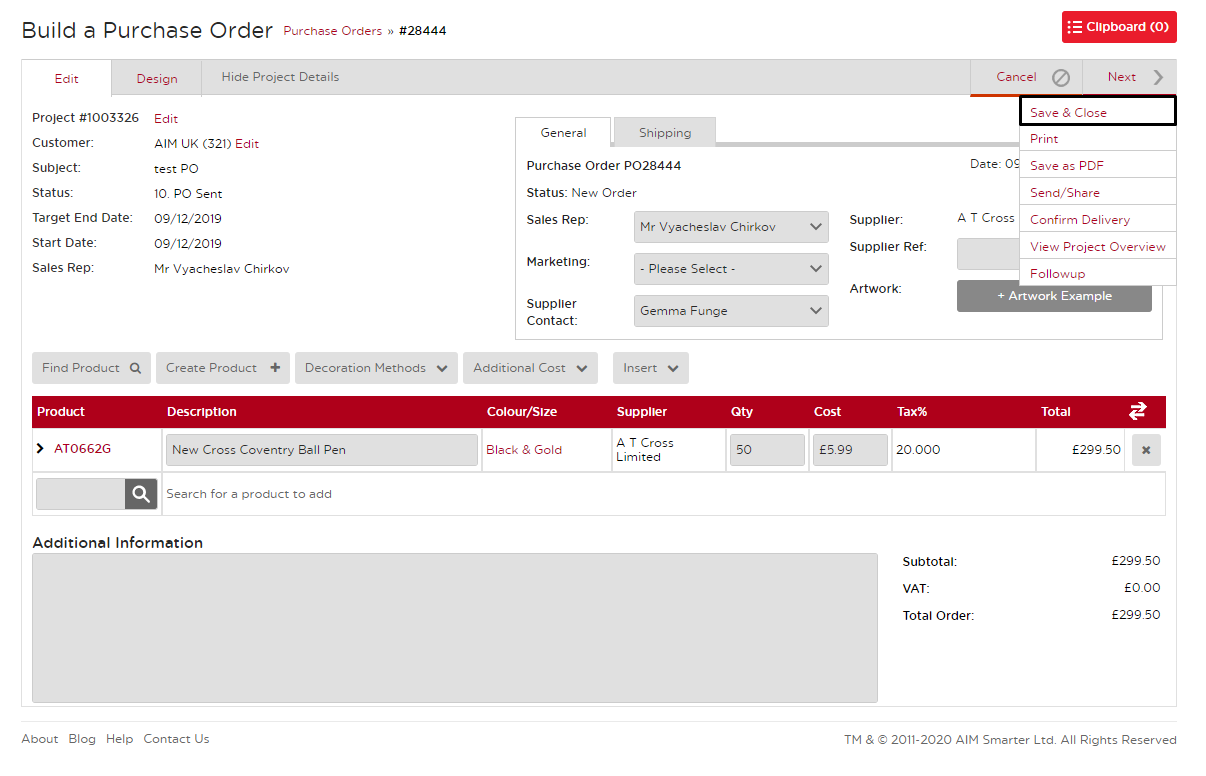No video selected.
Editing Products on a Purchase Order
Learn how to edit products on Purchase Orders using this guide.
1. From the dashboard, go to 'Projects' then Purchase Orders. On the next screen, look for the Purchase Order you want to edit and click on the PO Number.
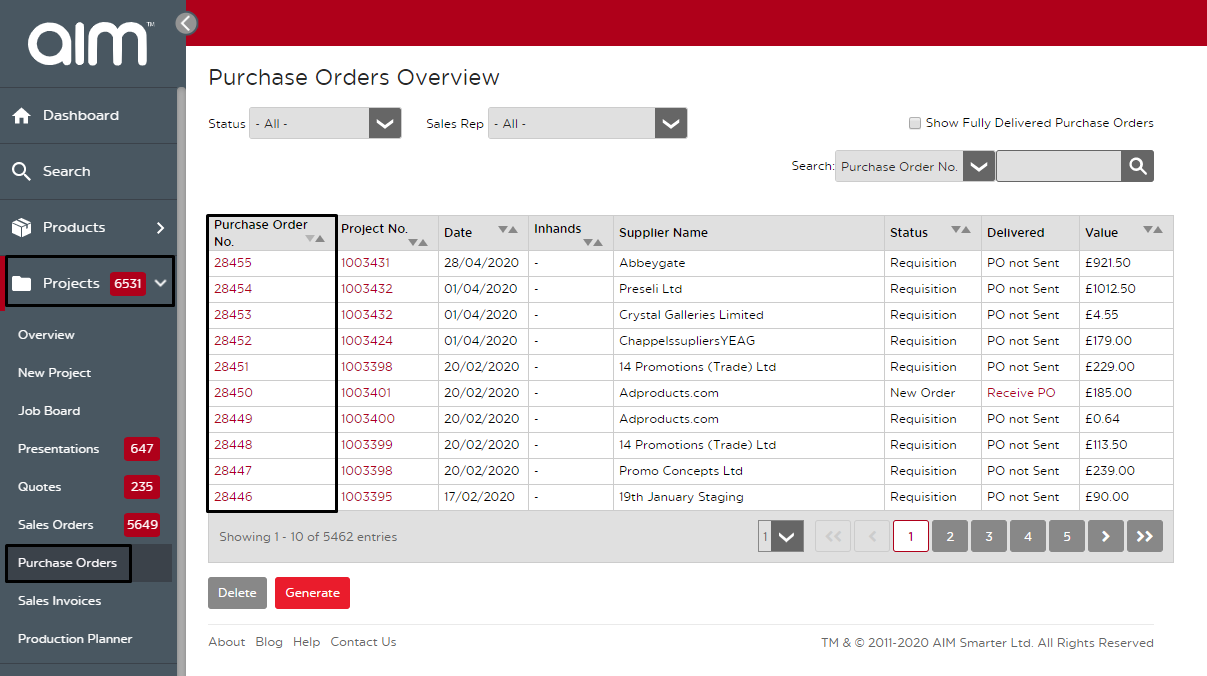
2. In the Build a Purchase Order screen, you can click the colour selected under 'Color/Size' to edit the colours and sizes. Click Update Options once complete.
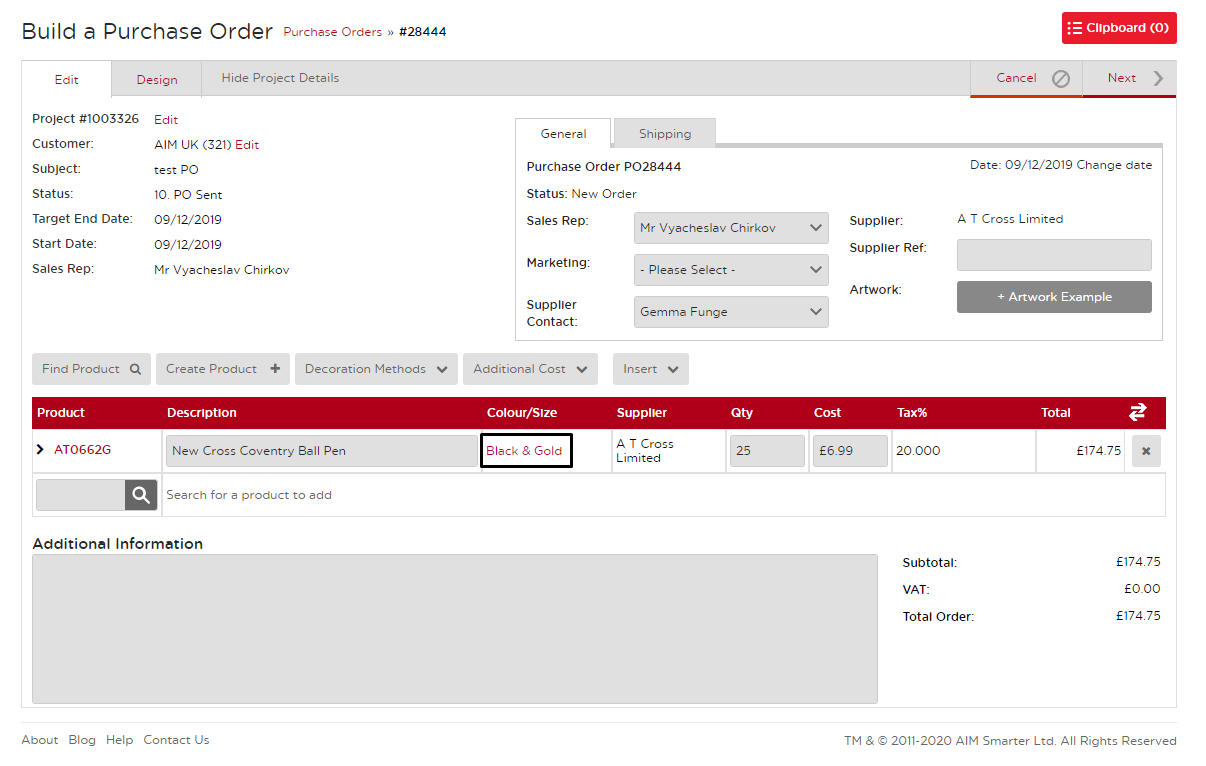
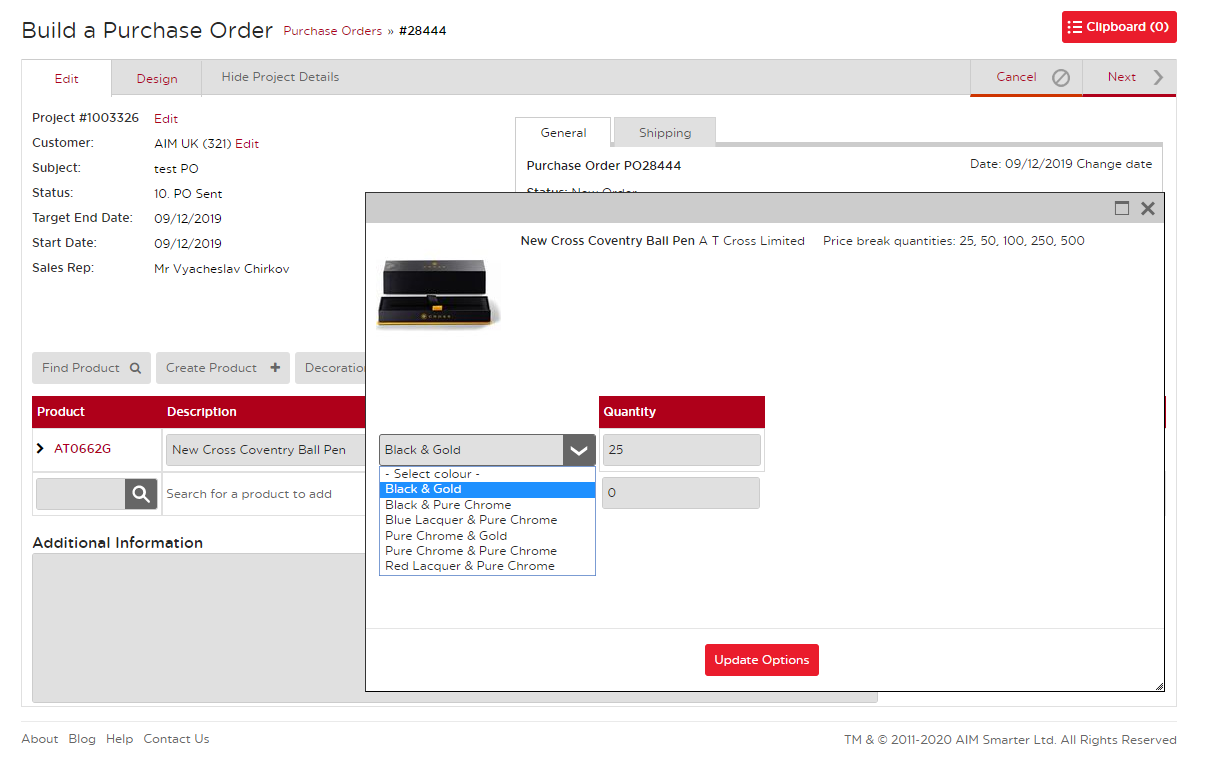
3. You can also type in the Description, Quantity, or Cost section to update that information. Be sure to hit Save once complete.
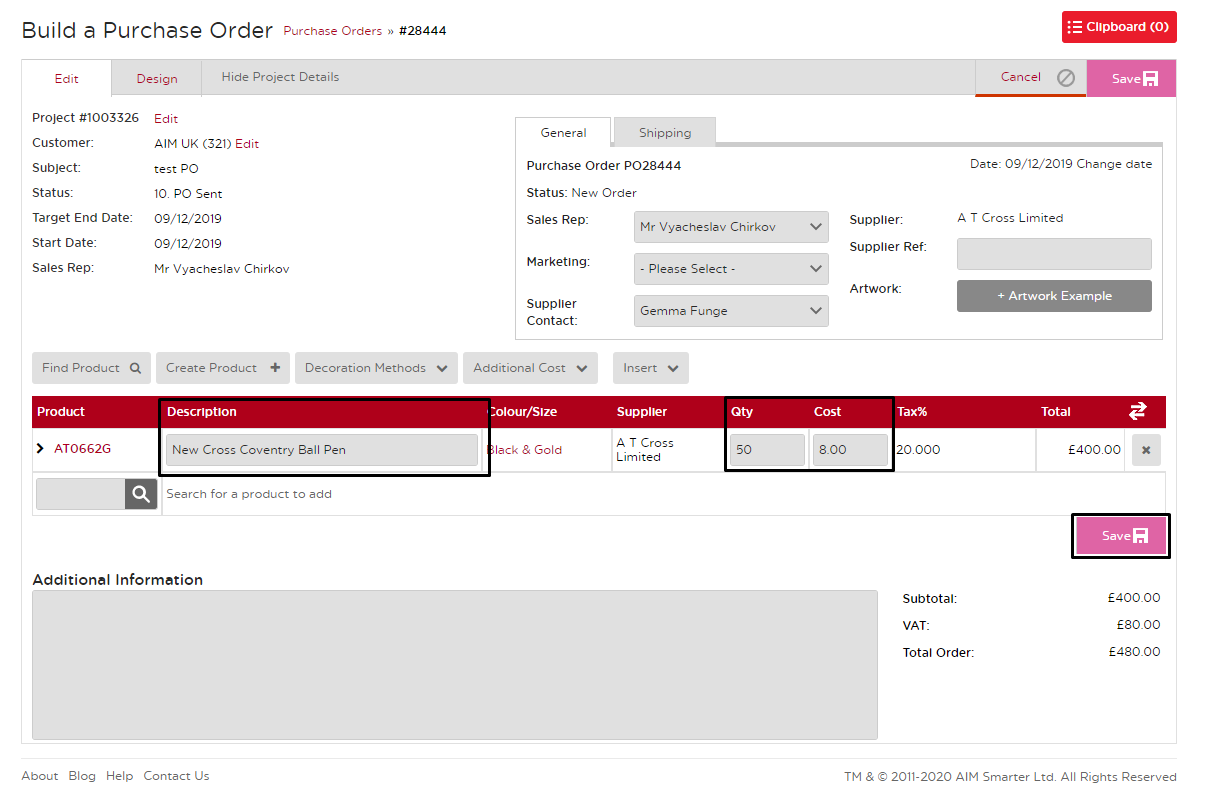
4. Once all adjustments have been made hover over Next where you can save the document.