Customise Tax Rates
No video selected.
By following this tutorial, you will be able to set custom tax rates to use on the platform, along with how to set your own default rate.
- Once you have logged into the system, from the left side menu select “Settings”, then “Tax Rates”.
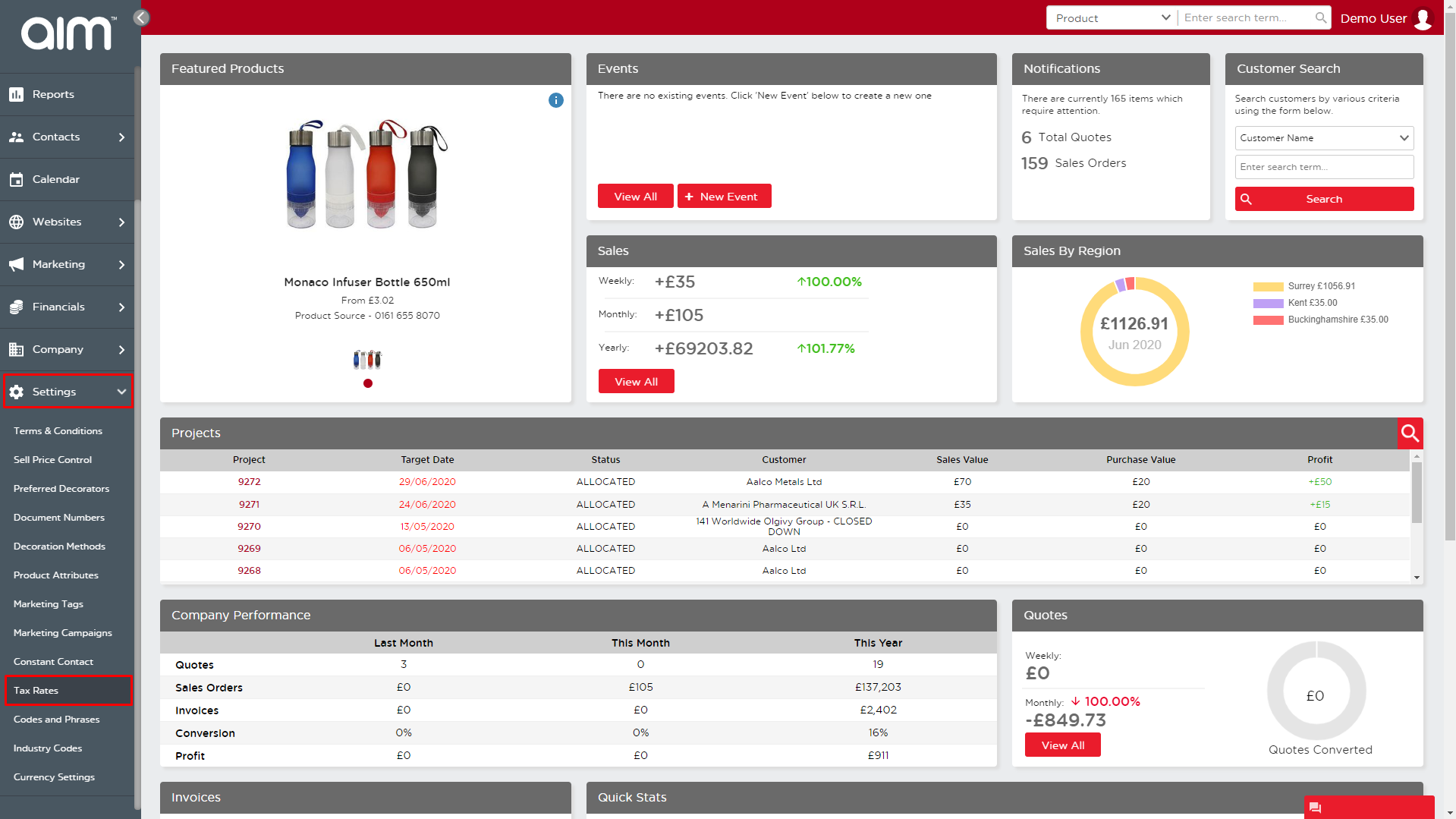
- In the next window, tick “Allow use of Custom Tax Rates”. This will bring up the option to create a new custom tax rate.
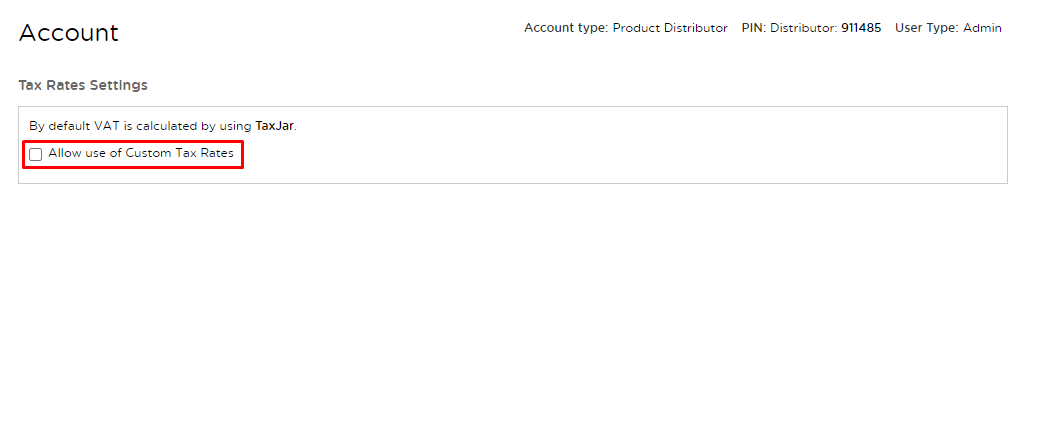
- Clicking on “New Custom Tax Rate” will pop out a new window where you can enter the tax code, description and tax rate percentage you want. You can also choose to enable the new code and/or set it as the default tax rate for the system.
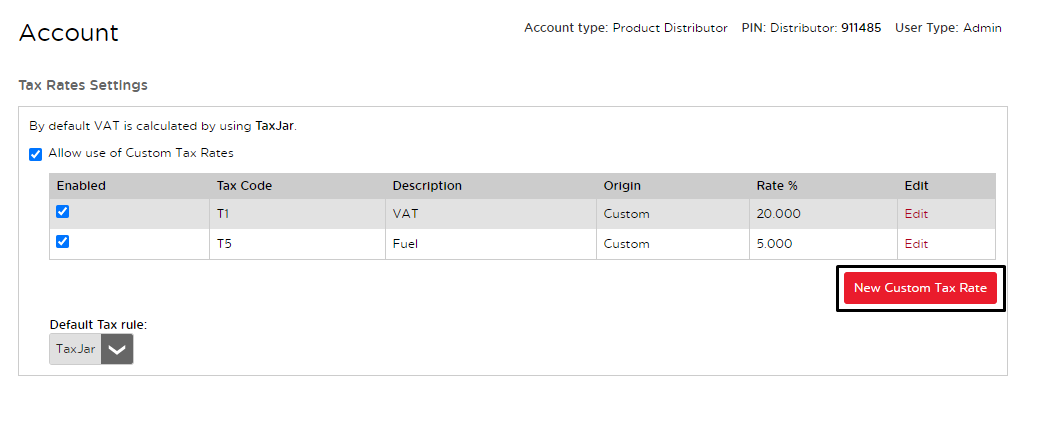
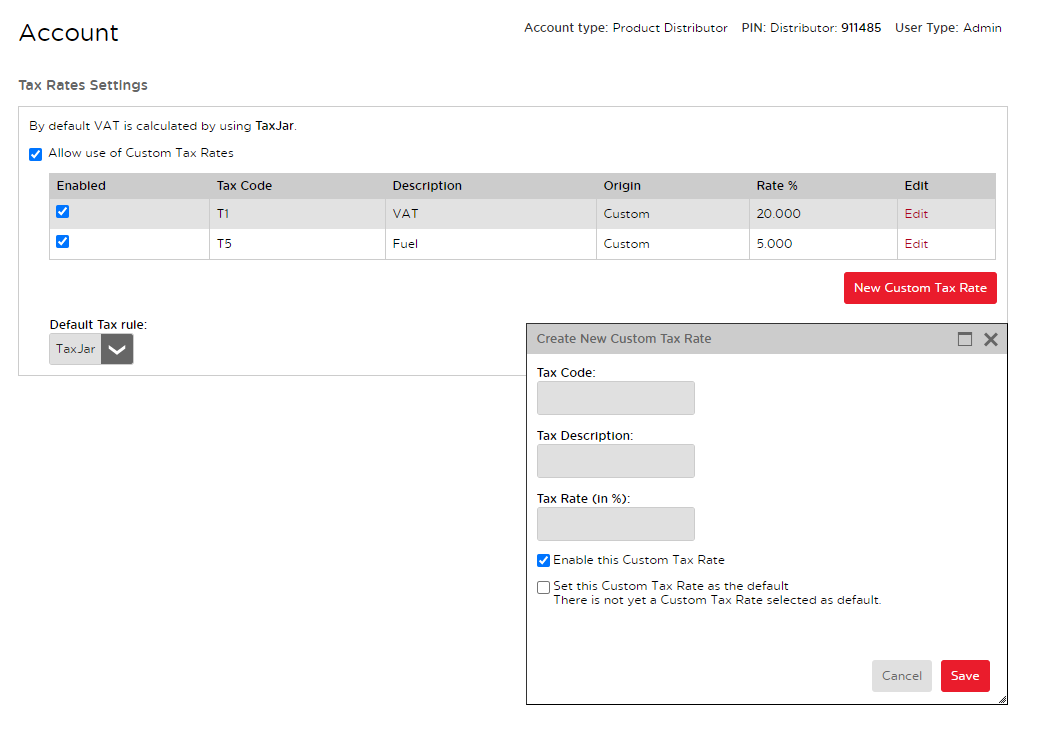
- Once done, click Save. From here, you can either edit the codes you have in the system or select which one you want as your default.
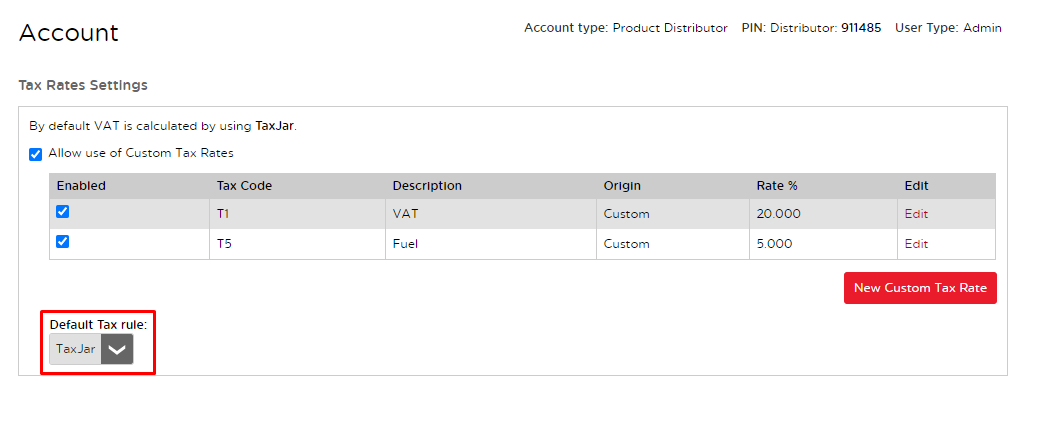
Last updated: June 30, 2020