Changing your Product Listing
No video selected.
- From the management section of your website, hover over the Appearance tab and select Product Listings from the drop-down list. Product listings are displayed in search results and category pages.
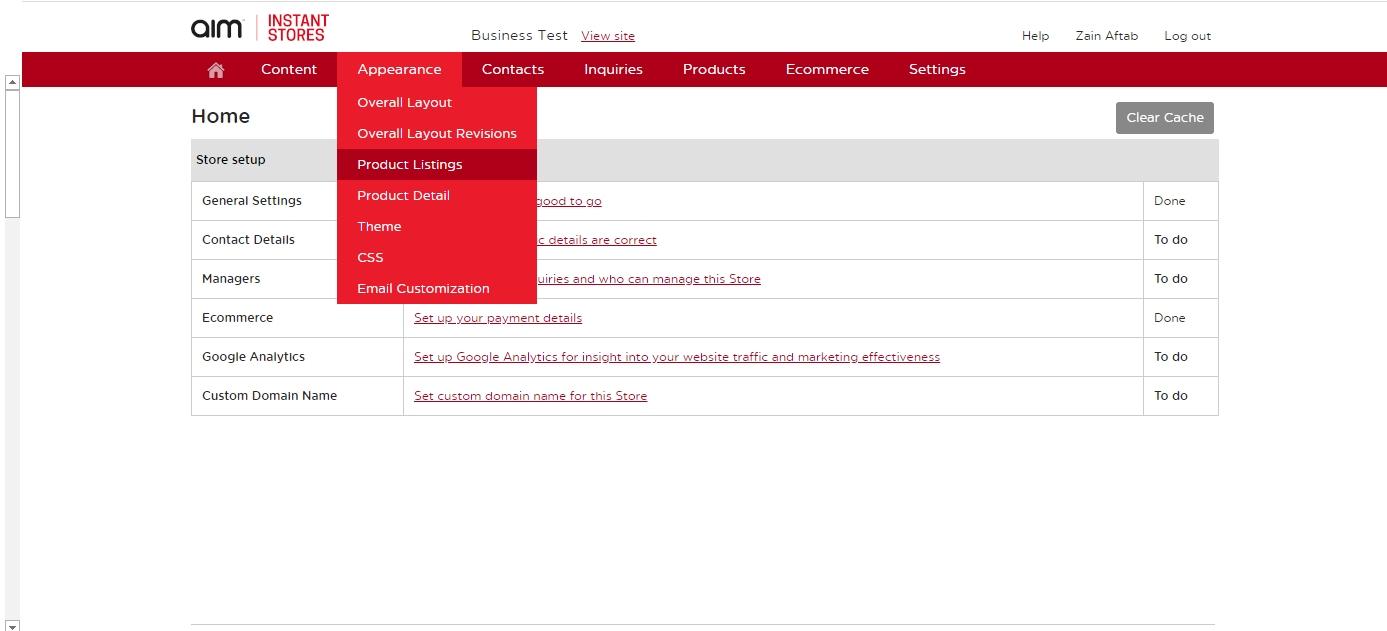
- Here you can choose how many products show per row or per page as well as prioritise by preferred suppliers. Preferred suppliers' products will appear first ordered by the product order as above. Once all adjustments have been made click Save Changes. You can always come back and change this back to your preference.
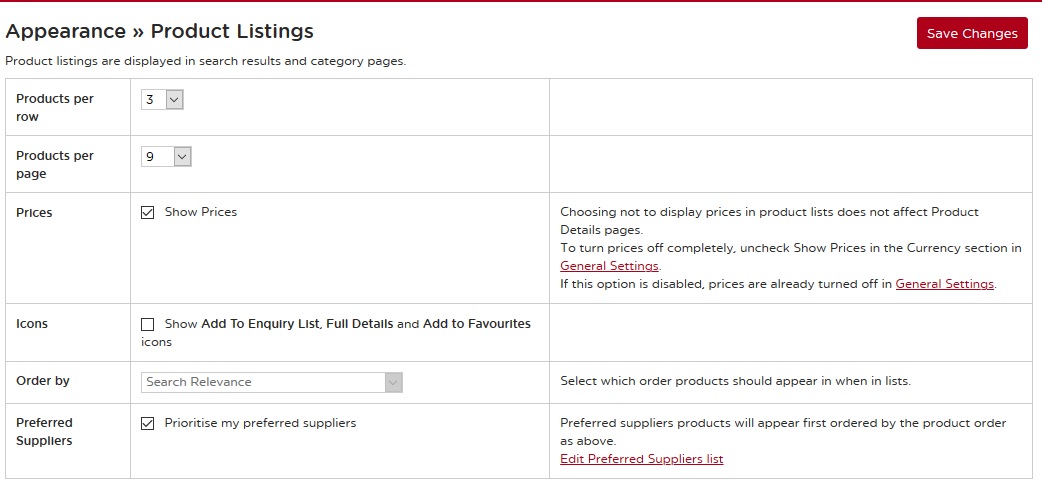
Last updated: June 12, 2020