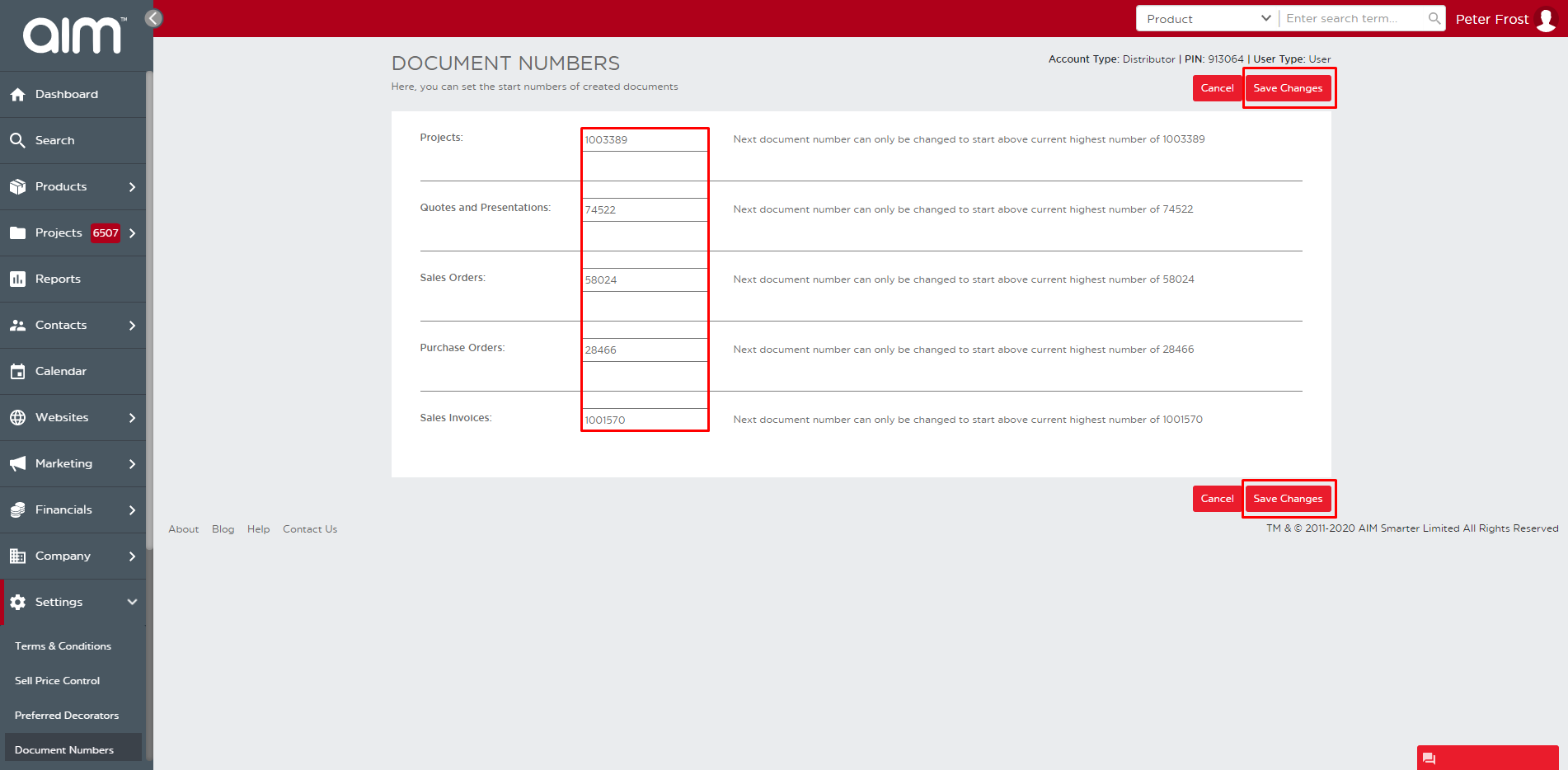No video selected.
By following this tutorial you'll be able to set your new document numbers.
1) On your dashboard use the menu on the left to expand Settings.
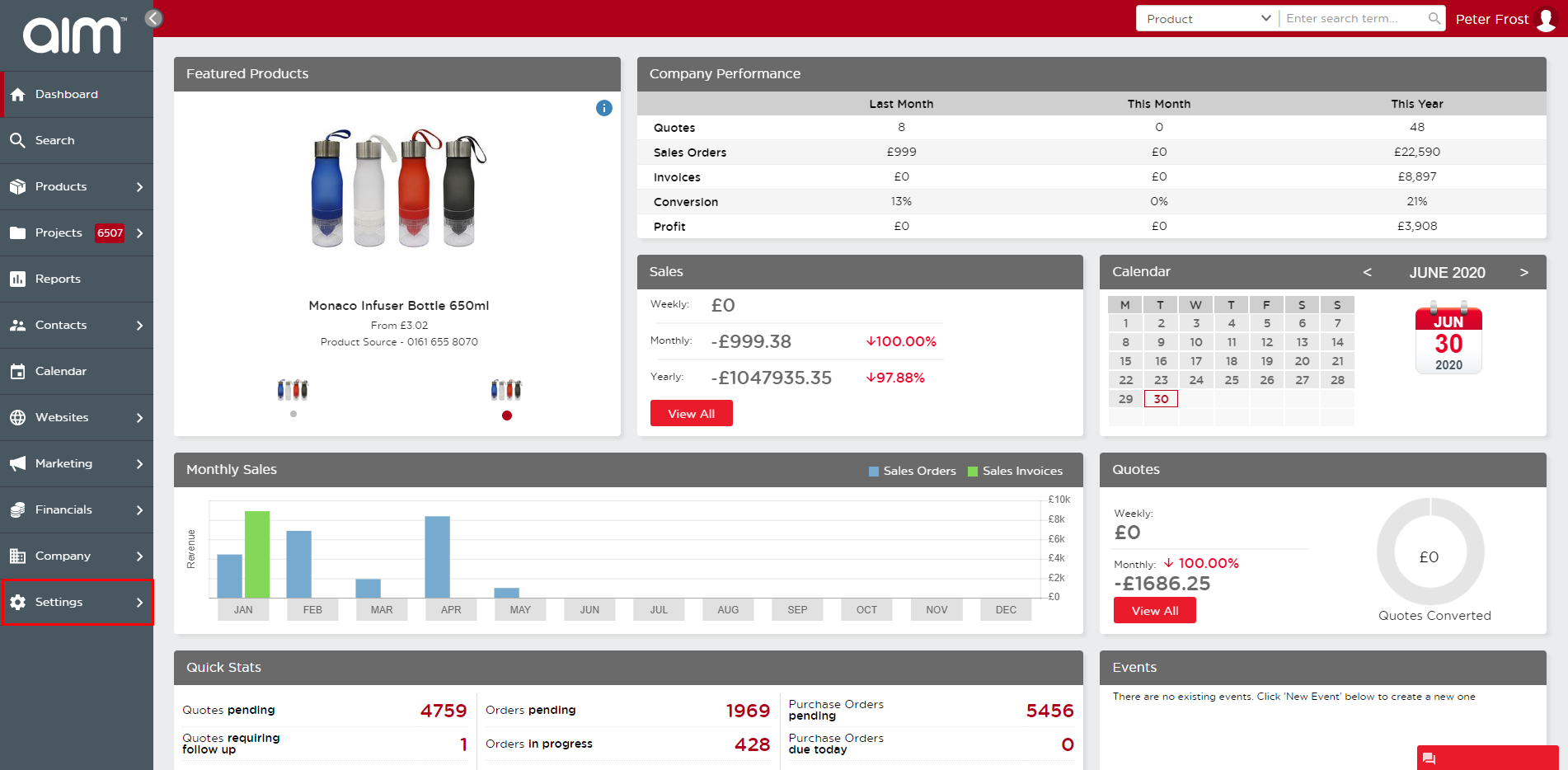
2) In Settings, select the Document Numbers button.
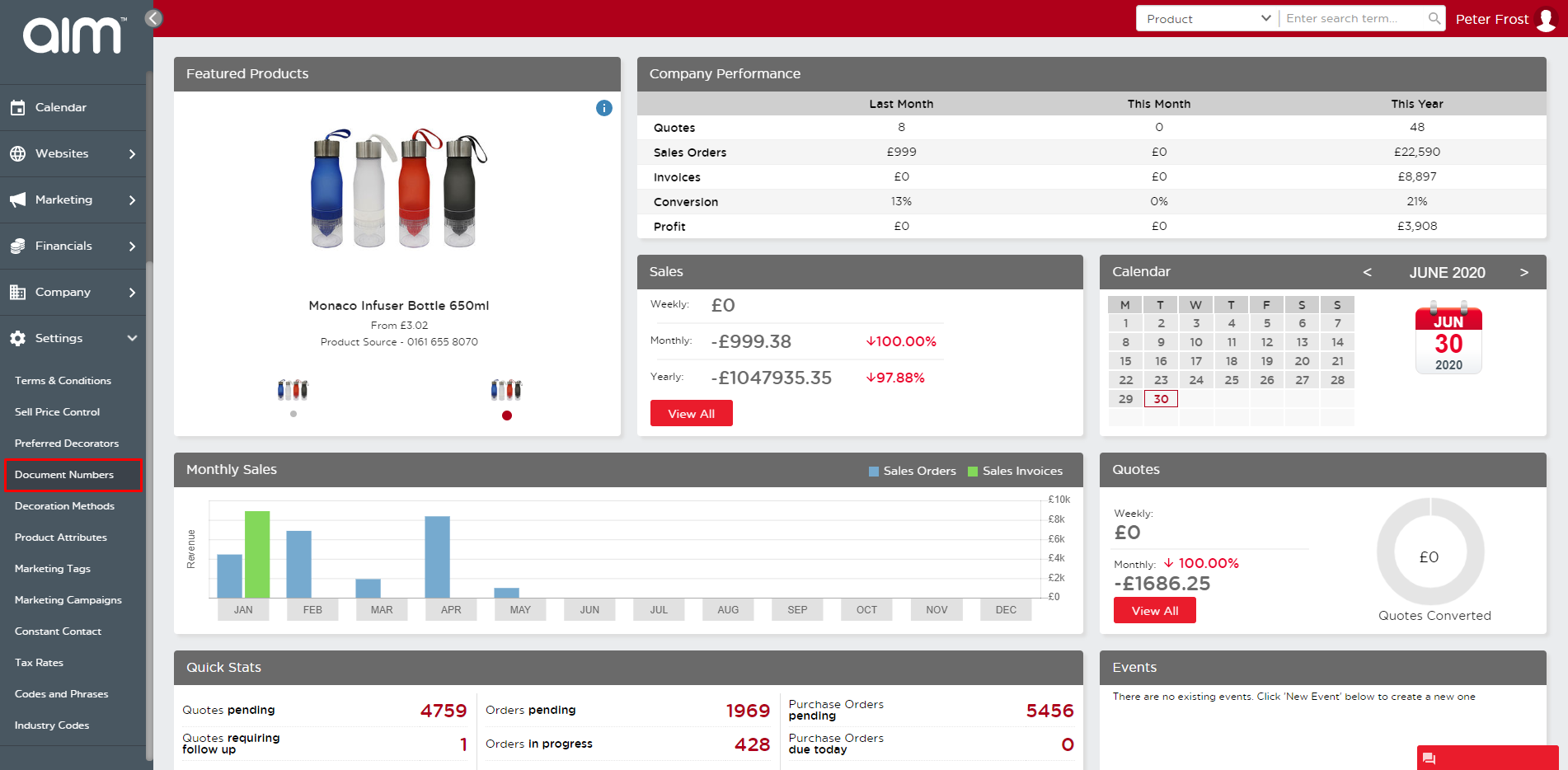
3) On this page you can alter your document numbers. You can only use numbers, and you can only start your new numbering system with document numbers greater than what you previously had. Once you've updated these fields click Save.