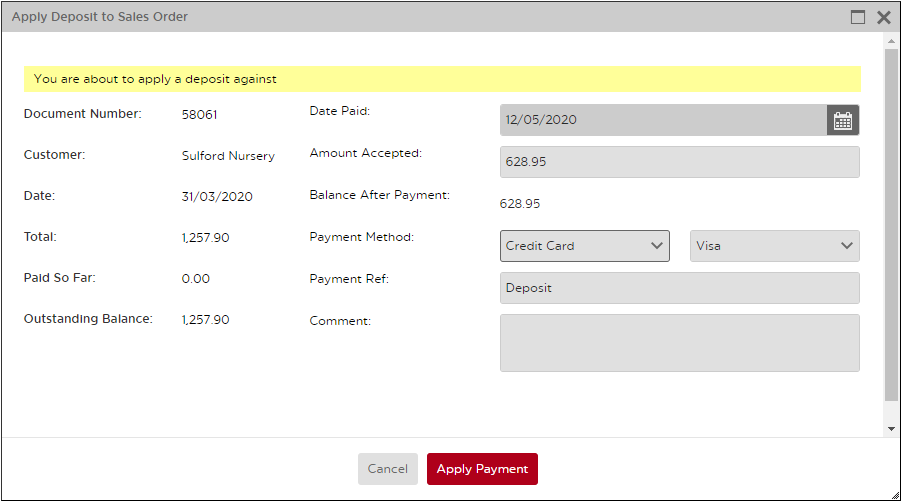No video selected.
Applying a Deposit on an Order
If you are collecting deposits for an order you can record this in your Tech Suite. All deposits should be recorded on a Sales Order.
There are two ways you can apply a deposit:
1. The first way we will look at is to open the corresponding Sales Order. Once this is open, hover over the Next button and select the Apply Deposit button.
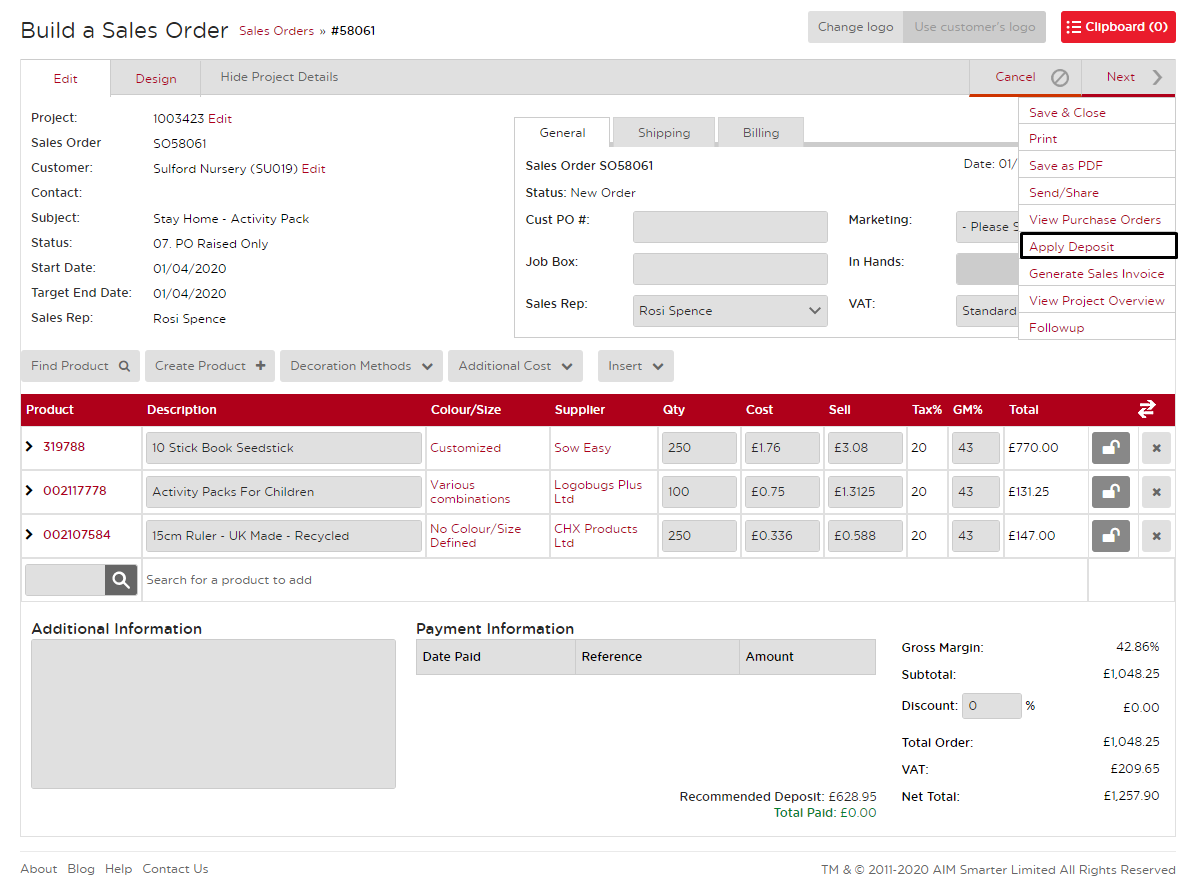
2. You can also apply a payment in the Sales Orders tab of your project overview, as seen below.
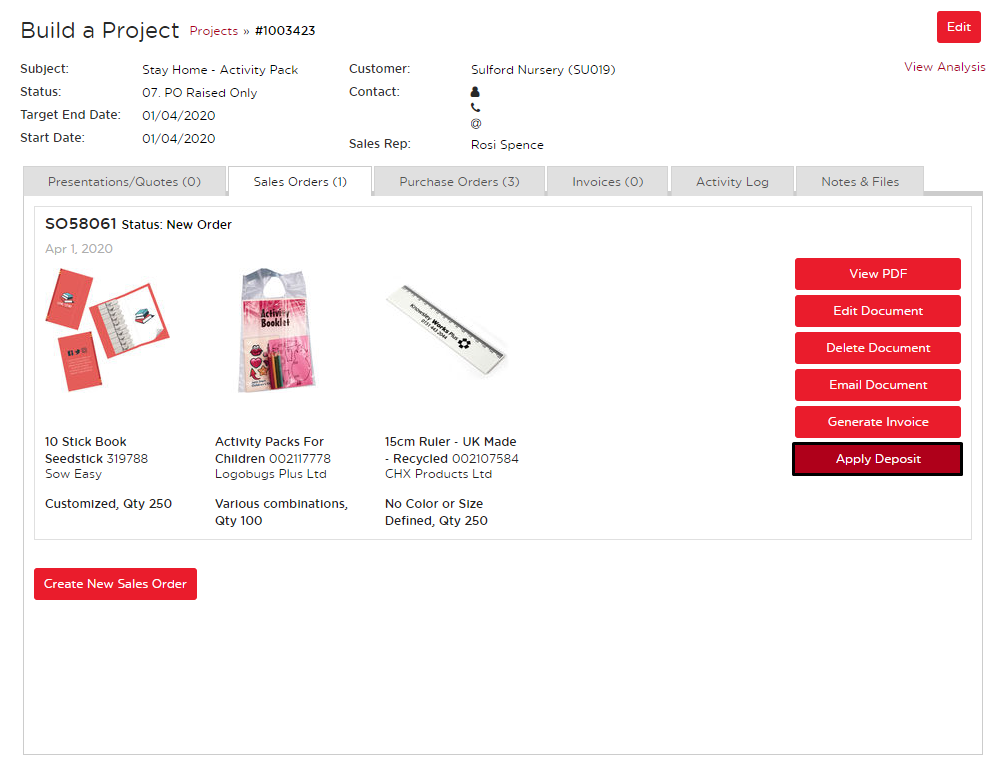
3. No matter how you access this feature, you will be prompted with the same pop-up window. You will need to record the details of the payment and click “Apply Payment”. This will update the total due on the order.